码丁实验室,一站式儿童编程学习产品,寻地方代理合作共赢,微信联系:leon121393608。
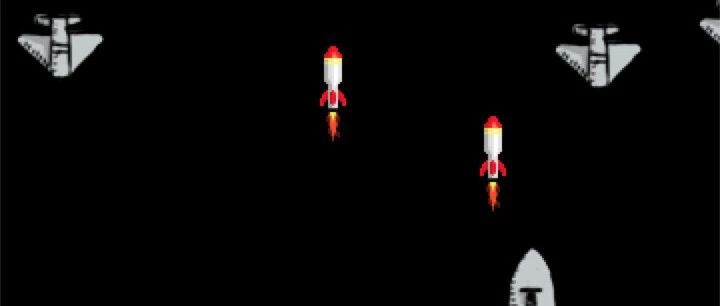
游戏得分
为了记录游戏得分,我们在代码主循环外面定义score = 0变量,当子弹击中敌舰后,我们将得分加一。
bullet_collide_dic = pygame.sprite.groupcollide(bullet_sprites, enemy_sprites, True, True)
for bullet in bullet_collide_dic:
score += 1
print(bullet, bullet_collide_dic[bullet], score)为了将得分显示在屏幕上,我们新增了一个渲染文字的方法:
pygame.font.init()
def show_text(word, color, position, font_size):
sys_font = pygame.font.SysFont('Comic Sans MS', font_size)
score_surface = sys_font.render(word, False, color)
screen.blit(score_surface, position)在游戏窗口渲染完成后,我们将得分渲染到屏幕的右上角:
# 7. 渲染游戏背景
screen.fill(BLACK)
show_text('score:' + str(score), WHITE, (WIDTH - 100, 0), 30)此时游戏效果如下: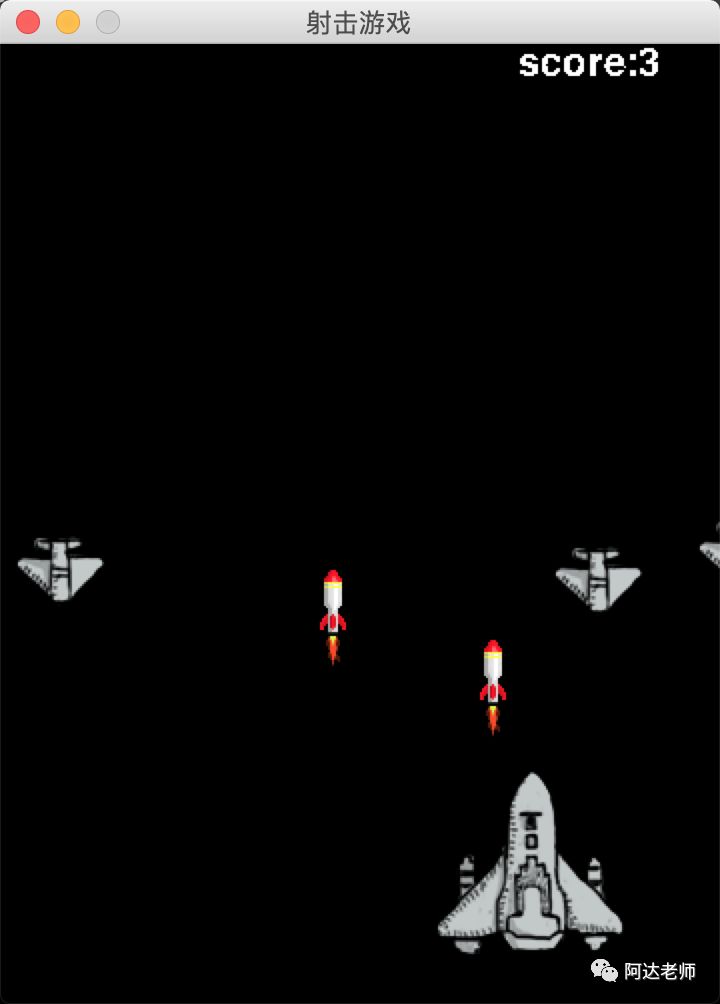
飞机生命数
一般的飞机大战我方的飞机都有一个生命值,当生命值等于0时才结束游戏。我们来完成这个效果。
首先,我们在plane里定义个life变量self.life = 3。
我们把敌舰撞击飞机的方法移动到plane中:
# 撞击
def strike(self, enemy_group):
collide_planes = pygame.sprite.spritecollide(self, enemy_group, True)
if len(collide_planes) > 0:
self.life -= 1
print('life', self.life)
# 是否存活
def is_survive(self):
return self.life > 0在main.py中修改撞击方法
# 敌舰撞击飞机
plane.strike(enemy_sprites)
if not plane.is_survive():
running = False此时,游戏效果如下: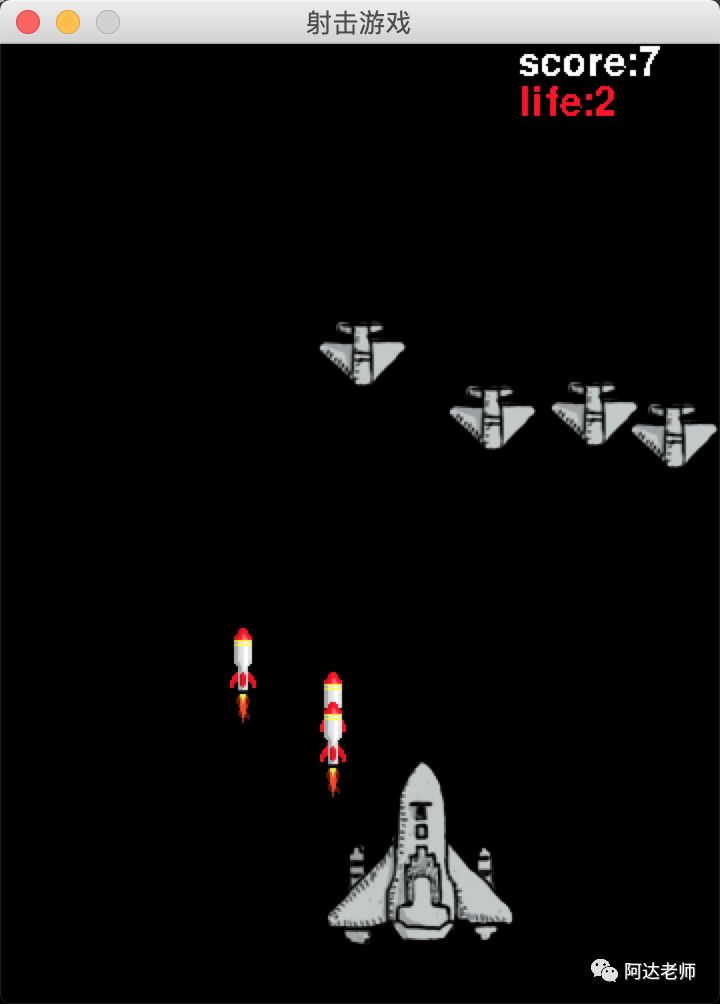
敌舰生命值
敌舰的生命值要比plane的麻烦一些,因为敌舰的生命值要画的敌舰的身上。首先,我们在init方法中增加font属性:self.sys_font = pygame.font.SysFont(‘Comic Sans MS’, 20)。 此外,我们需要改动敌舰的init 和update方法。看代码:
def update(self):
self.rect.y += self.speed
score_surface = self.sys_font.render('life:' + str(self.life), False, RED)
self.image.blit(score_surface, (10, 0))同理,我们修改Main.py的增加得分逻辑:
# 子弹击毁敌舰
for enemy in enemy_sprites:
enemy.strike(bullet_sprites)
if not enemy.is_survive():
score += 1
print(enemy, score)此时,游戏效果如下: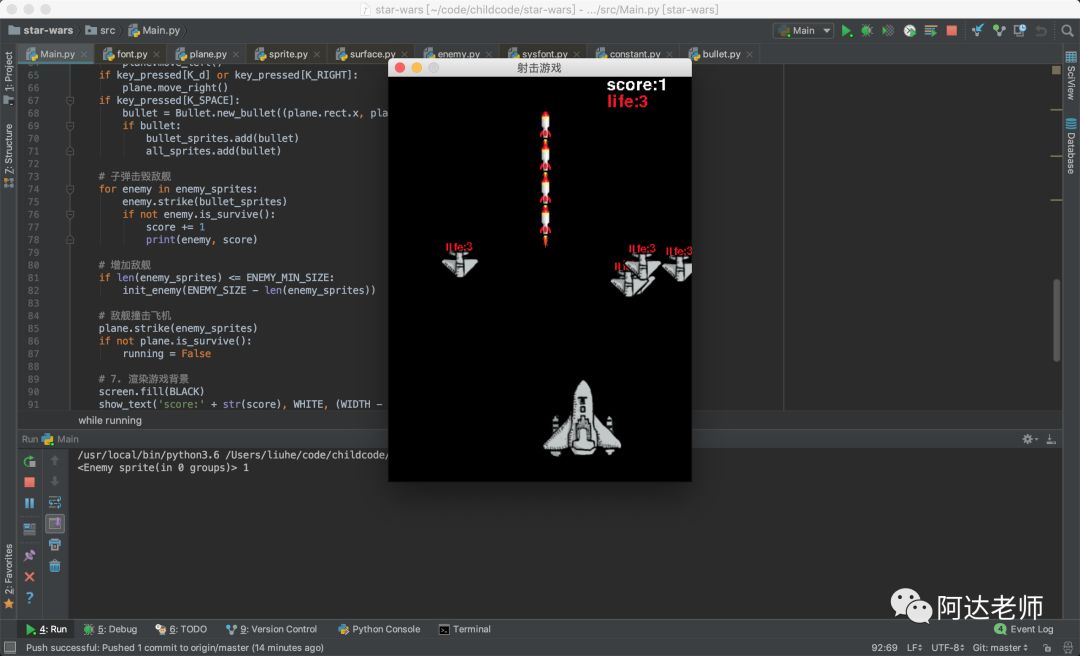
始发于简书:阿达老师

