码丁实验室,一站式儿童编程学习产品,寻地方代理合作共赢,微信联系:leon121393608。

说明
- 一直在寻找一个分布式文件存储的开源实现
- 最好是go编写的 :)
根据以上的两个条件在网上找到了seaweedfs。跟踪了有段时间了也结识了Chiho Sin,在群里看到他很耐心的解决各位朋友提出的各类问题。也想尝试着自己使用中的东西写出来。由于工作中用到很多第三方商用工具及知识产权问题不适用于开源,所以想通过开源工具尝试复现。正好最近在玩树莓派所以测试环境问题不愁了。顺便将Docker在上面搭建完成以便测试。树莓派3 HypriotOS安装
测试环境: - 硬件:树莓派3
- 系统:
Linux pi1 4.4.43-hypriotos-v7+ #1 SMP PREEMPT Thu Jan 19 20:54:06 UTC 2017 armv7l GNU/Linux
- Docker:
Client:
Version: 1.13.0
API version: 1.25
Go version: go1.7.3
Git commit: 49bf474
Built: Tue Jan 17 10:28:23 2017
OS/Arch: linux/arm
Server:
Version: 1.13.0
API version: 1.25 (minimum version 1.12)
Go version: go1.7.3
Git commit: 49bf474
Built: Tue Jan 17 10:28:23 2017
OS/Arch: linux/arm
Experimental: false
1.克隆seaweedfs源码
git clone https://github.com/chrislusf/seaweedfs
2.编辑Dockerfile文件进行树莓派所需Docker文件的准备
FROM armhf/alpine:3.4
RUN apk add --no-cache --virtual=build-dependencies --update curl wget ca-certificates &&
wget -P /tmp https://github.com/$(curl -s -L https://github.com/chrislusf/seaweedfs/releases/latest | egrep -o '/chrislusf/seaweedfs/releases/download/.*/linux_arm.tar.gz') &&
tar -C /usr/bin/ -xzvf /tmp/linux_arm.tar.gz &&
apk del curl wget ca-certificates build-dependencies &&
rm -rf /tmp/*
EXPOSE 8080
EXPOSE 9333
VOLUME /data
COPY entrypoint.sh /entrypoint.sh
RUN chmod +x /entrypoint.sh
ENTRYPOINT ["/entrypoint.sh"]
3.编译
docker build -t sunsl/seaweedfs .
*这里注意我是直接在克隆chrislusf/seaweedfs代码的docker文件下执行的操作,你也可以先在pc机克隆代码后将docker文件夹拷贝到树莓派下运行。因为我已挂载一个synology的ntfs分区至树莓派所以我不担心存储空间问题:)
Sending build context to Docker daemon 5.12 kB
Step 1/8 : FROM armhf/alpine:3.4
---> eaed1e60f73c
Step 2/8 : RUN apk add --no-cache --virtual=build-dependencies --update curl wget ca-certificates && wget -P /tmp https://github.com/$(curl -s -L https://github.com/chrislusf/seaweedfs/releases/latest | egrep -o '/chrislusf/seaweedfs/releases/download/.*/linux_arm.tar.gz') && tar -C /usr/bin/ -xzvf /tmp/linux_arm.tar.gz && apk del curl wget ca-certificates build-dependencies && rm -rf /tmp/*
---> Running in ae0076cf85b7
fetch http://dl-cdn.alpinelinux.org/alpine/v3.4/main/armhf/APKINDEX.tar.gz
fetch http://dl-cdn.alpinelinux.org/alpine/v3.4/main/armhf/APKINDEX.tar.gz
fetch http://dl-cdn.alpinelinux.org/alpine/v3.4/community/armhf/APKINDEX.tar.gz
fetch http://dl-cdn.alpinelinux.org/alpine/v3.4/community/armhf/APKINDEX.tar.gz
(1/6) Installing ca-certificates (20161130-r0)
(2/6) Installing libssh2 (1.7.0-r0)
(3/6) Installing libcurl (7.52.1-r0)
(4/6) Installing curl (7.52.1-r0)
(5/6) Installing wget (1.18-r0)
(6/6) Installing build-dependencies (0)
Executing busybox-1.24.2-r13.trigger
Executing ca-certificates-20161130-r0.trigger
OK: 6 MiB in 17 packages
--2017-02-03 15:35:36-- https://github.com//chrislusf/seaweedfs/releases/download/0.74/linux_arm.tar.gz
Resolving github.com... 192.30.253.113, 192.30.253.112
Connecting to github.com|192.30.253.113|:443... connected.
HTTP request sent, awaiting response... 302 Found
Location: https://github-cloud.s3.amazonaws.com/releases/21827146/fa612038-dd62-11e6-861b-964ae5d85e5b.gz?X-Amz-Algorithm=AWS4-HMAC-SHA256&X-Amz-Credential=AKIAISTNZFOVBIJMK3TQ%2F20170203%2Fus-east-1%2Fs3%2Faws4_request&X-Amz-Date=20170203T153537Z&X-Amz-Expires=300&X-Amz-Signature=31f794fcdebd158470991bc7bc7c78bcf4f16fcbc6536f8296615630cce823ae&X-Amz-SignedHeaders=host&actor_id=0&response-content-disposition=attachment%3B%20filename%3Dlinux_arm.tar.gz&response-content-type=application%2Foctet-stream [following]
--2017-02-03 15:35:37-- https://github-cloud.s3.amazonaws.com/releases/21827146/fa612038-dd62-11e6-861b-964ae5d85e5b.gz?X-Amz-Algorithm=AWS4-HMAC-SHA256&X-Amz-Credential=AKIAISTNZFOVBIJMK3TQ%2F20170203%2Fus-east-1%2Fs3%2Faws4_request&X-Amz-Date=20170203T153537Z&X-Amz-Expires=300&X-Amz-Signature=31f794fcdebd158470991bc7bc7c78bcf4f16fcbc6536f8296615630cce823ae&X-Amz-SignedHeaders=host&actor_id=0&response-content-disposition=attachment%3B%20filename%3Dlinux_arm.tar.gz&response-content-type=application%2Foctet-stream
Resolving github-cloud.s3.amazonaws.com... 54.231.49.64
Connecting to github-cloud.s3.amazonaws.com|54.231.49.64|:443... connected.
HTTP request sent, awaiting response... 200 OK
Length: 5846533 (5.6M) [application/octet-stream]
Saving to: '/tmp/linux_arm.tar.gz'
0K .......... .......... .......... .......... .......... 0% 121K 47s
50K .......... .......... .......... .......... .......... 1% 57.4K 72s
100K .......... .......... .......... .......... .......... 2% 47.2K 87s
省略一部分下载信息
5700K ......... 100% 2.85M=25s
2017-02-03 15:36:08 (231 KB/s) - '/tmp/linux_arm.tar.gz' saved [5846533/5846533]
weed
(1/6) Purging build-dependencies (0)
(2/6) Purging curl (7.52.1-r0)
(3/6) Purging wget (1.18-r0)
(4/6) Purging libcurl (7.52.1-r0)
(5/6) Purging ca-certificates (20161130-r0)
Executing ca-certificates-20161130-r0.post-deinstall
(6/6) Purging libssh2 (1.7.0-r0)
Executing busybox-1.24.2-r13.trigger
OK: 4 MiB in 11 packages
---> 1ea85f835fca
Removing intermediate container ae0076cf85b7
Step 3/8 : EXPOSE 8080
---> Running in 91b81204f681
---> 1dfa8d66bf4a
Removing intermediate container 91b81204f681
Step 4/8 : EXPOSE 9333
---> Running in 1738b41e8a93
---> f2a61620bb5a
Removing intermediate container 1738b41e8a93
Step 5/8 : VOLUME /data
---> Running in ae8fcc0c5963
---> ef9b037a4a39
Removing intermediate container ae8fcc0c5963
Step 6/8 : COPY entrypoint.sh /entrypoint.sh
---> babf644bdcc7
Removing intermediate container e3b81b369c5f
Step 7/8 : RUN chmod +x /entrypoint.sh
---> Running in 8b9ab7127e9e
---> a98159e1ed14
Removing intermediate container 8b9ab7127e9e
Step 8/8 : ENTRYPOINT /entrypoint.sh
---> Running in bcbe517e4315
---> ac4cd2752946
Removing intermediate container bcbe517e4315
Successfully built ac4cd2752946
$ docker images
REPOSITORY TAG IMAGE ID CREATED SIZE
sunsl/seaweedfs latest ac4cd2752946 4 minutes ago 21.6 MB
armhf/alpine 3.4 eaed1e60f73c 2 days ago 3.94 MB
4.测试运行
原封不动的使用克隆下来的 docker-compose文件,改成自己的镜像名称
version: '2'
services:
master:
image: sunsl/seaweedfs
ports:
- 9333:9333
command: "master"
networks:
default:
aliases:
- seaweed_master
volume:
image: sunsl/seaweedfs
ports:
- 8080:8080
command: 'volume -max=5 -mserver="master:9333" -port=8080'
depends_on:
- master
networks:
default:
aliases:
- seaweed_volume
运行
$ docker-compose up
Creating network "seaweedfs_default" with the default driver
Creating seaweedfs_master_1
Creating seaweedfs_volume_1
Attaching to seaweedfs_master_1, seaweedfs_volume_1
master_1 | I0203 15:46:16 1 file_util.go:20] Folder /data Permission: -rwxr-xr-x
master_1 | I0203 15:46:16 1 topology.go:81] Using default configurations.
master_1 | I0203 15:46:16 1 master_server.go:67] Volume Size Limit is 30000 MB
master_1 | I0203 15:46:16 1 master.go:88] Start Seaweed Master 0.74 at 0.0.0.0:9333
master_1 | I0203 15:46:16 1 raft_server.go:56] Peers Change: [] => []
master_1 | I0203 15:46:16 1 raft_server.go:98] Initializing new cluster
master_1 | I0203 15:46:17 1 master_server.go:100] [ 172.19.0.2:9333 ] I am the leader!
master_1 | I0203 15:46:27 1 node.go:223] topo adds child DefaultDataCenter
master_1 | I0203 15:46:27 1 node.go:223] topo:DefaultDataCenter adds child DefaultRack
master_1 | I0203 15:46:27 1 node.go:223] topo:DefaultDataCenter:DefaultRack adds child 172.19.0.3:8080
master_1 | I0203 15:46:27 1 master_grpc_server.go:36] added volume server 172.19.0.3:8080
volume_1 | I0203 15:46:26 1 file_util.go:20] Folder /data Permission: -rwxr-xr-x
volume_1 | I0203 15:46:26 1 disk_location.go:97] Store started on dir: /data with 0 volumes max 5
volume_1 | I0203 15:46:26 1 volume_grpc_client.go:17] Volume server bootstraps with master master:9333
volume_1 | I0203 15:46:26 1 volume.go:141] Start Seaweed volume server 0.74 at 0.0.0.0:8080
volume_1 | I0203 15:46:27 1 volume_grpc_client.go:52] Heartbeat to 172.19.0.2:9333
用另一个ssh 登录查看状态
$ docker ps
CONTAINER ID IMAGE COMMAND CREATED STATUS PORTS NAMES
8d1553f83347 sunsl/seaweedfs "/entrypoint.sh vo..." 3 minutes ago Up 2 minutes 0.0.0.0:8080->8080/tcp, 9333/tcp seaweedfs_volume_1
848cc4cfff34 sunsl/seaweedfs "/entrypoint.sh ma..." 3 minutes ago Up 3 minutes 8080/tcp, 0.0.0.0:9333->9333/tcp seaweedfs_master_1
通过网页访问树莓派地址,信息如下:
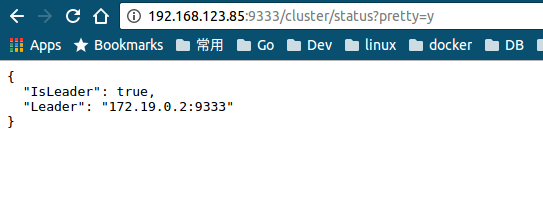
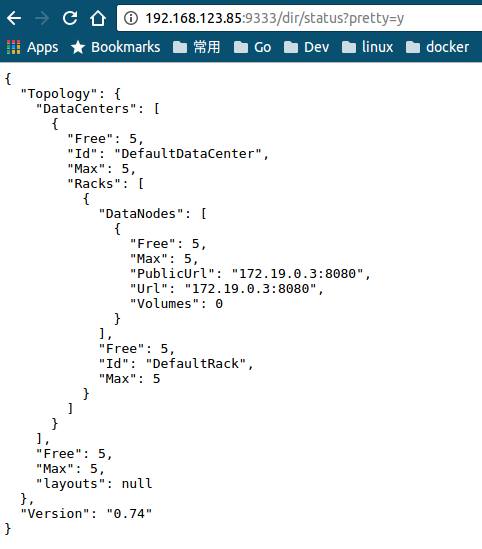
你也可以通过seaweedfs wiki中提到的curl测试方式进行测试
参考
- seaweedfs 源码
- SeaweedFS:简单,高可用的分布式文件存储
- 分布式存储Seaweedfs源码分析
- SeaweedFS概述
- Docker Compose 项目
始发于简书:forrestsun

