码丁实验室,一站式儿童编程学习产品,寻地方代理合作共赢,微信联系:leon121393608。
玩遥控当然少不了IR Receiver。
Introduction
红外接收器是接收红外信号的组件,可以独立接收红外线和输出信号,与TTL水平兼容。它与普通的塑料封装晶体管的尺寸相似,适用于各种红外遥控和红外传输。
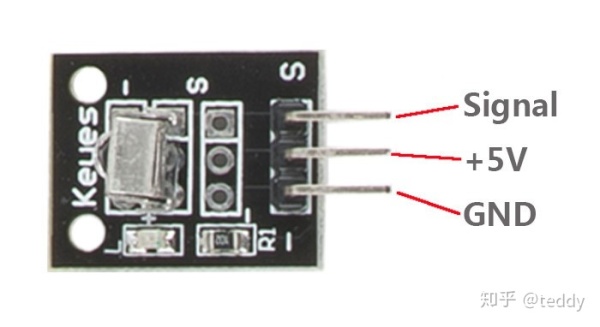
What you will need
- 树莓派
- 网线
- 红外传感器模块
- 杜邦线
What you will do
1:构建电路
将树莓派的11,12号脚分别接入传感器的信号脚及led引脚

2:编辑并测试代码
在这里你可以看到,当接收到红外信号时,模块上的LED灯会亮起来。与此同时,屏幕将提示‘led on…’。
#!/usr/bin/env python
import RPi.GPIO as GPIO
IrPin = 11
LedPin = 12
Led_status = 1
def setup():
GPIO.setmode(GPIO.BOARD) # Numbers GPIOs by physical location
GPIO.setup(LedPin, GPIO.OUT) # Set LedPin's mode is output
GPIO.setup(IrPin, GPIO.IN, pull_up_down=GPIO.PUD_UP)
GPIO.output(LedPin, GPIO.LOW) # Set LedPin high(+3.3V) to off led
def swLed(ev=None):
global Led_status
Led_status = not Led_status
GPIO.output(LedPin, Led_status) # switch led status(on-->off; off-->on)
if Led_status == 1:
print 'led on...'
else:
print '...led off'
def loop():
GPIO.add_event_detect(IrPin, GPIO.FALLING, callback=swLed) # wait for falling
while True:
pass # Don't do anything
def destroy():
GPIO.output(LedPin, GPIO.LOW) # led off
GPIO.cleanup() # Release resource
if __name__ == '__main__': # Program start from here
setup()
try:
loop()
except KeyboardInterrupt: # When 'Ctrl+C' is pressed, the child program destroy() will be executed.
destroy()

