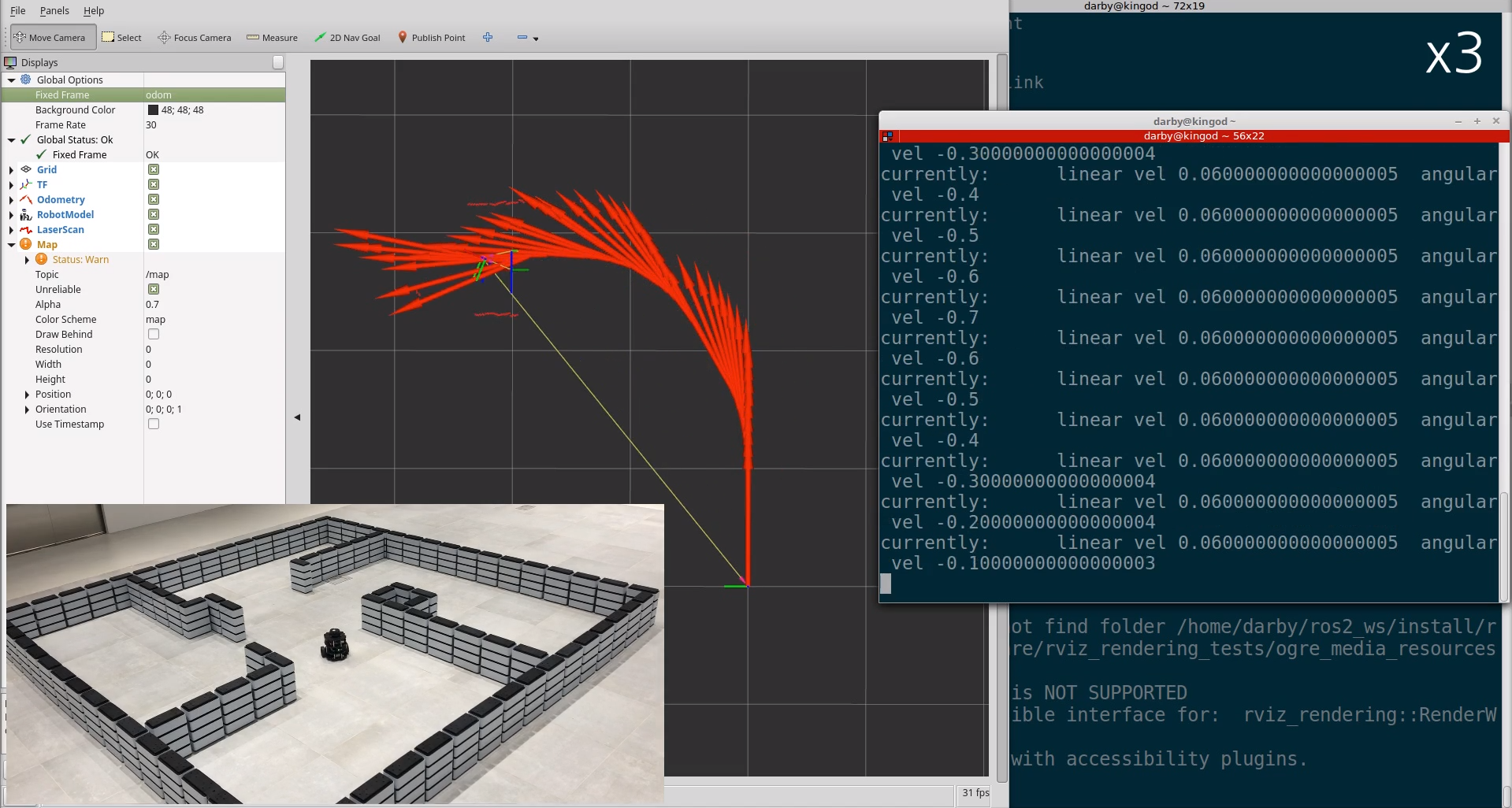码丁实验室,一站式儿童编程学习产品,寻地方代理合作共赢,微信联系:leon121393608。
Turtlebot3-ROS2入门教程-键盘控制
说明:
- 介绍如何在ROS2机器人控制系统中利用键盘控制turtlebot3
操作步骤:
- [Remote PC , TurtleBot] 同步时间
$ sudo ntpdate ntp.ubuntu.com
- [TurtleBot] Run MicroRTPSAgent for OpenCR
$ cd ~/turtlebot3
$ MicroRTPSAgent serial /dev/ttyACM0
- [TurtleBot] Run MicroRTPSAgent for Lidar
$ cd ~/turtlebot3
$ MicroRTPSAgent udp 2018
- [TurtleBot] 运行雷达
$ cd ~/turtlebot3
$ ./turtlebot3_lidar
- [Remote PC] 运行 turtlebot3_remote.launch.py
$ ros2 launch turtlebot3_bringup turtlebot3_remote.launch.py
- 运行成功时会出现以下信息
[INFO] [launch]: process[robot_state_publisher-1]: started with pid [21355]
[INFO] [launch]: process[time_sync-2]: started with pid [21356]
[INFO] [launch]: process[odometry_publisher-3]: started with pid [21357]
[INFO] [launch]: process[tf_publisher-4]: started with pid [21358]
[INFO] [launch]: process[joint_states_publisher-5]: started with pid [21359]
[INFO] [launch]: process[scan_publisher-6]: started with pid [21360]
Initialize urdf model from file: /home/darby/ros2_overlay_ws/install/turtlebot3_description/share/turtlebot3_description/urdf/turtlebot3_burger.urdf
Parsing robot urdf xml string.
Link base_link had 5 children
Link caster_back_link had 0 children
Link imu_link had 0 children
Link base_scan had 0 children
Link wheel_left_link had 0 children
Link wheel_right_link had 0 children
got segment base_footprint
got segment base_link
got segment base_scan
got segment caster_back_link
got segment imu_link
got segment wheel_left_link
got segment wheel_right_link
[INFO] [time_sync]: Init System Time publisher
Adding fixed segment from base_footprint to base_link
Adding fixed segment from base_link to caster_back_link
Adding fixed segment from base_link to imu_link
Adding fixed segment from base_link to base_scan
Adding moving segment from base_link to wheel_left_link
Adding moving segment from base_link to wheel_right_link
[INFO] [joint_states_publisher]: Init joint_states publisher
[INFO] [scan_publisher]: Init scan publisher
[INFO] [tf_publisher]: Init tf publisher
[INFO] [odometry_publisher]: Init Odometry publisher
- [Remote PC] 查看话题列表
$ ros2 topic list
/clock
/cmd_vel
/imu
/joint_states
/motor_power
/odom
/parameter_events
/reset
/robot_description
/scan
/scan_half
/sensor_state
/sound
/tf
/tf_static
/time_sync
/version_info
- [Remote PC] 运行键盘控制节点
$ ros2 run turtlebot3_teleop turtlebot3_teleop_key
Control Your TurtleBot3!
---------------------------
Moving around:
w
a s d
x
w/x : increase/decrease linear velocity (Burger : ~ 0.22, Waffle and Waffle Pi : ~ 0.26)
a/d : increase/decrease angular velocity (Burger : ~ 2.84, Waffle and Waffle Pi : ~ 1.82)
space key, s : force stop
CTRL-C to quit