码丁实验室,一站式儿童编程学习产品,寻地方代理合作共赢,微信联系:leon121393608。
今天的专案是在前面一对多的程序上改编成一个大型跑马灯程序。
micro:bit上的LED可显示文字,如果长度超过二个字的文字便会以炮马灯的方式由左到右依序出现。但是micro:bit的LED实在太小,一次只能出现一个字母,如果有多个micro:bit就可以组合成一个大型跑马灯。
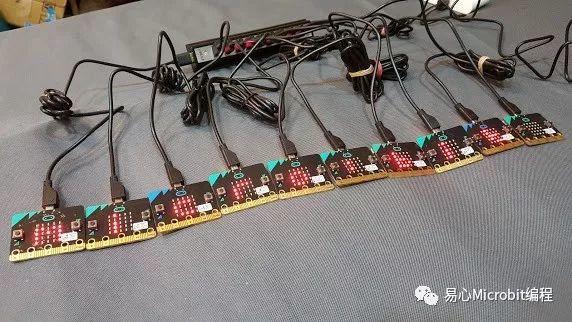
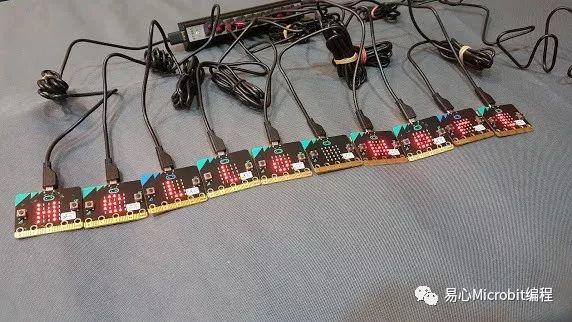
先准备一个micro:bit当做控制器,将以下的程序安装进这个micro:bit里面,然后让这个控制器先开好机,跑马灯的micro:bit开机后就会向这个控制器要求给定一个流水编号。控制器按A键或B键可选择大型跑马灯要显示的字符串,A+B键一起按,则会将选定好的字符串送给跑马灯micro:bit来显示。要显示的字符串请自行修改以下的程序代码的最后一行数组值:
let arrayStr: string[] = []
let myBits: string[] = []
let selectedStr = 0
input.onButtonPressed(Button.B, () => {
selectedStr += 1
if (selectedStr > arrayStr.length – 1) {
selectedStr = arrayStr.length – 1
}
basic.showNumber(selectedStr + 1)
})
input.onButtonPressed(Button.A, () => {
selectedStr += 0 – 1
if (selectedStr < 0) {
selectedStr = 0
}
basic.showNumber(selectedStr + 1)
})
radio.onDataPacketReceived(({receivedString: receivedName, receivedNumber: receivedValue }) => {
if (receivedValue == -1) {
myBits.push(receivedName)
radio.sendValue(receivedName, myBits.length – 1)
basic.showNumber(myBits.length)
}
})
input.onButtonPressed(Button.AB, () => {
radio.sendValue(“bits”, myBits.length)
basic.pause(1)
radio.sendValue(arrayStr[selectedStr], -2)
})
radio.setGroup(1)
myBits = []
selectedStr = -1
//可修改、增删以下的字符串数组,让跑马灯有更多字符串可供显示
arrayStr = ["micro:bit","Hello World!", "Yes, I got it!"]
再准备多个micro:bit当做要显示文字的跑马灯,将以下的程序安装进这些个micro:bit跑马灯里面,要先将上面所介绍的控制端的micro:bit先开机,然后依序打开跑马灯micro:bit,以取得自身的顺序编号,才会依照正确的顺序显示文字。
let myString = “”
let bits = 0
let myIndex = 0
radio.onDataPacketReceived(({receivedString: receivedName, receivedNumber: receivedValue }) => {
if (receivedName == “” + control.deviceSerialNumber()) {
myIndex = receivedValue
basic.showNumber(myIndex)
}else if (receivedName == “bits”) {
bits = receivedValue
}else if (receivedValue == -2) {
myString = receivedName+” ”
basic.clearScreen()
marquee()
}
})
function marquee() {
led.setBrightness(0)
basic.showString(myString.charAt(myIndex))
for (let i = 0; i < 200; i++) {
led.setBrightness(i)
basic.pause(1)
}
basic.pause(1800)
basic.showString(myString.substr(myIndex + 1))
}
basic.showString(“?”)
radio.setGroup(1)
myIndex = -1
myString = “”
bits = 0
radio.sendValue(“” +control.deviceSerialNumber(), myIndex)
可将程序代码贴于makecode上的javascript页面上就可以转成积木式语法使用
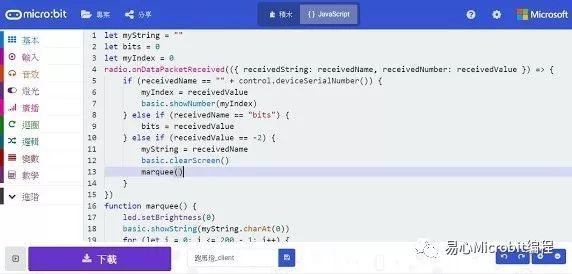

参考原文链接
https://www.facebook.com/permalink.php?story_fbid=1477479652287593&id=100000767174283&pnref=story

