码丁实验室,一站式儿童编程学习产品,寻地方代理合作共赢,微信联系:leon121393608。
一、Python的环境部署
Python安装、Python的IDE安装本文不再赘述,网上有很多教程
爬虫必备的几个库:Requests、Selenium、lxml、Beatiful Soup
- Requests 是基于urllib编写的第三方扩展库,是采用Apache2 Licensed开源协议的HTTP库
- Selenium是一个自动化测试工具,利用它我们可以驱动浏览器执行特定的动作,如点击、下拉等操作。对于一些JavaScript渲染的页面来说,这种抓取方式非常有效。
- lxml是Python的一个解析库,支持HTML和XML的解析,支持XPath解析方式,而且解析效率非常高
- Beatiful Soup是Python的一个HTML或XML的解析库,我们可以用它来方便地从网页中提取数据
二、Python的基础语法
可参考我的《趣学Python——教孩子学编程》系列笔记
《趣学Python——教孩子学编程》学习笔记第1-3章
《趣学Python——教孩子学编程》学习笔记第4-6章
《趣学Python——教孩子学编程》学习笔记第7-8章
《趣学Python——教孩子学编程》学习笔记第9-10章
《趣学Python——教孩子学编程》学习笔记第11-12章
《趣学Python——教孩子学编程》学习笔记第13章
三、Python文件的读取与输出
键盘输入
# 键盘输入(python3将raw_input和input进行了整合,只有input)
str = input("Please enter:")
print("你输入的内容是:", str)
打开文件
# 打开一个文件
fo = open(r"D:DataguruPyhtonPythonSpiderlesson2filejiatao.txt", "wb")
print("文件名:", fo.name)
print("是否已关闭:", fo.closed)
print("访问模式:", fo.mode)
关闭文件
# 关闭一个文件
fo = open(r"D:DataguruPyhtonPythonSpiderlesson2filejiatao.txt", "wb")
fo.close()
print("是否已关闭:", fo.closed)
写入文件内容
# 写入文件内容
fo = open(r"D:DataguruPyhtonPythonSpiderlesson2filejiatao.txt", "r+")
fo.write("www.baidu.com www.cctvjiatao.com")
fo.flush()
fo.close()
读取文件内容
fo = open(r"D:DataguruPyhtonPythonSpiderlesson2filejiatao.txt", "r+")
str = fo.read(11)
print("读取的字符串是:", str)
fo.close()
查找当前位置
# 查找当前位置
fo = open(r"D:DataguruPyhtonPythonSpiderlesson2filejiatao.txt", "r+")
str = fo.read(11)
position = fo.tell()
print("当前读取的位置是:", position)
# result: 当前文件位置: 11
fo.close()
文件指针重定位
# 文件指针重定位
fo = open(r"D:DataguruPyhtonPythonSpiderlesson2filejiatao.txt", "r+")
str = fo.read(11)
print("读取的字符串1:", str)
# result: 重新读取的字符串1: www.baidu.c
position = fo.tell()
print("当前文件位置:", position)
# result: 当前文件位置: 11
str = fo.read(11)
print("读取的字符串2:", str)
# result: 读取的字符串2: om www.cctv
postion = fo.seek(0, 0)
str = fo.read(11)
print("读取的字符串3:", str)
# result: 读取的字符串3: www.baidu.c
fo.close()
文件重命名
# 文件重命名 filejiatao.txt——>filejiatao2.txt
import os
src_file = r"D:DataguruPyhtonPythonSpiderlesson2filejiatao.txt"
dst_file = r"D:DataguruPyhtonPythonSpiderlesson2filejiatao2.txt"
os.rename(src_file, dst_file)
删除文件
# 删除一个文件
import os
dirty_file = r"D:DataguruPyhtonPythonSpiderlesson2filejiatao2.txt"
os.remove(dirty_file)
异常处理1
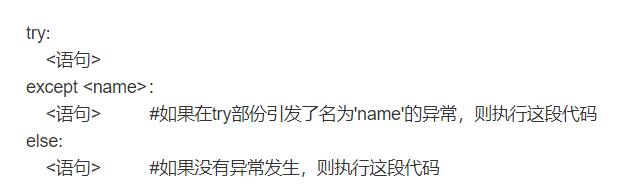
2-1.jpg
# 异常处理1
try:
fh = open("testfile.txt", "w")
fh.write("this is my test file for exception handing!")
except IOError:
print("Eorror:can't find file or read data")
else:
print("witten content in the file successfully")
fh.close()
异常处理2
# 异常处理2
try:
fh = open("testfile.txt", "w")
fh.write("this is my test file for exception handing!")
finally:
print("Eorror:I don't kown why ...")
异常处理3
# 异常处理3
def temp_convert(var):
try:
return int(var)
# except ValueError,Argument:
# print("The argument does not contain numbersn",Argument)
except (ValueError) as Argument:
print("The argument does not contain numbersn", Argument)
temp_convert("xyz")

