码丁实验室,一站式儿童编程学习产品,寻地方代理合作共赢,微信联系:leon121393608。
按键
当你按下按键或者开关时,它们会连接电路的两点。这篇文章举例了当你按下按键时,怎么打开pin13的内置LED灯
硬件要求
- Arduino or Genuino开发板
- 即时按键或者开关
- 10K ohm 电阻
- 连接线
- 面包板
电路
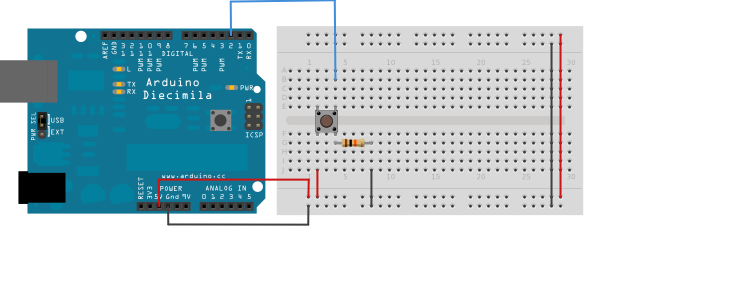
- 连接3根线到开发板。最开始两根,红和黑,连接到面包板上的两个长垂直行来提供5V电源电压和地。第三根线从数字引脚pin2连接到按钮的一个引脚。按钮的同一个引脚连接下拉电阻(10k ohm)到地。按钮的另一个引脚连接到5V电源。
- 按钮或者开关连接电路的两点。按钮是断开的(未按),按钮两个引脚是没有接通的,所以这个引脚连接到地(通过一个下拉电阻),读取为低电平或者0。当如果按钮是闭合的(未按),按钮两个引脚是接通的,所以这个引脚连接到5V,读取为高电平,或者1。
- 当按钮是断开的(没有按下),按钮两个引脚是没有接通的,所以你也可以反方向连接这个电路,上拉电阻使输入引脚为高电平,当按下按钮时引脚变为低电平。如果这样做,程序应该反过来,当你按下按键时,LED正常发光或者熄灭。
- 如果你没有连接到数字I/O口到任何地方,LED灯可能会不规则闪烁。这是因为输入引脚处于悬浮状态——它没有固定连接到电源或者地,并且它会随机在高电平和低电平之间切换。这是你需要下拉电阻的原因。
原理图
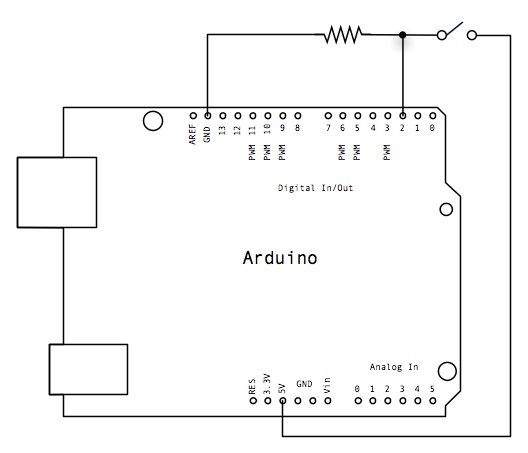
样例代码
/*
Button
Turns on and off a light emitting diode(LED) connected to digital
pin 13, when pressing a pushbutton attached to pin 2.
The circuit:
* LED attached from pin 13 to ground
* pushbutton attached to pin 2 from +5V
* 10K resistor attached to pin 2 from ground
* Note: on most Arduinos there is already an LED on the board
attached to pin 13.
created 2005
by DojoDave <http://www.0j0.org>
modified 30 Aug 2011
by Tom Igoe
This example code is in the public domain.
http://www.arduino.cc/en/Tutorial/Button
*/
// constants won't change. They're used here to
// set pin numbers:
const int buttonPin = 2; // the number of the pushbutton pin
const int ledPin = 13; // the number of the LED pin
// variables will change:
int buttonState = 0; // variable for reading the pushbutton status
void setup() {
// initialize the LED pin as an output:
pinMode(ledPin, OUTPUT);
// initialize the pushbutton pin as an input:
pinMode(buttonPin, INPUT);
}
void loop() {
// read the state of the pushbutton value:
buttonState = digitalRead(buttonPin);
// check if the pushbutton is pressed.
// if it is, the buttonState is HIGH:
if (buttonState == HIGH) {
// turn LED on:
digitalWrite(ledPin, HIGH);
} else {
// turn LED off:
digitalWrite(ledPin, LOW);
}
}
更多
- pinMode()
- digitalWrite()
- digitalRead()
- if
- else
- BlinkWithoutDelay – 闪烁一个LED灯而不使用delay()函数延时
- Debounce – 读取一个按键状态,并滤掉噪音
- DigitalInputPullup – 示范用pinmode()来定义上拉输入引脚
- StateChangeDetection – 记录按键按下的次数
- toneKeyboard – 一个含有压力传感器和压电扬声器的三键音乐键盘
- toneMelody – 用压电扬声器来演奏一个旋律
- toneMultiple – 用tone()命令在多个扬声器上弹奏音调
- tonePitchFollower – 在压电扬声器上利用模拟输入来弹奏高音

