码丁实验室,一站式儿童编程学习产品,寻地方代理合作共赢,微信联系:leon121393608。
Web Server(网页服务器)
- 在这个例子中,你将用Ethernet Shield和Arduino或genuino开发板来创建一个简单的Web服务器。采用以太网库,您的设备能够通过 Ethernet shield回答一个HTTP请求。在打开浏览器并导航到您的Ethernet shield的IP地址之后,你的Arduino会响应足够的HTML来使浏览器显示全部六个模拟引脚的输入值。
硬件要求
- Arduino 或者 Genuino 开发板
- Arduino Ethernet Shield
电路
-
以太网shield可以让你通过SPI总线连接一个 Wiznet 以太网控制器到Arduino或者genuino开发板板。它使用SPI总线连接的引脚pin 10,11,12,和13,到Wiznet。以太网shield后来的模块也有一个SD卡在板上。数字引脚 pin 4 用来控制SD卡上的从选择引脚(slave select pin)。
-
shield应该连接到一个有以太网电缆的网络。您将需要更改程序中的网络设置来对应于您的网络。
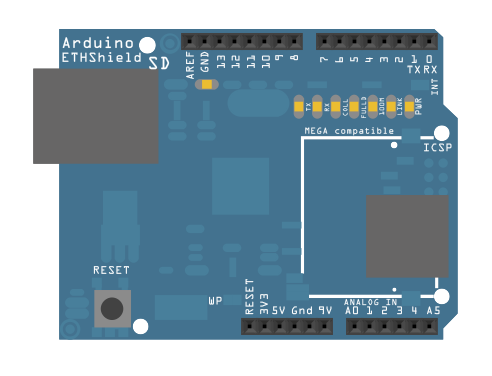
图由 Fritzing 软件绘制
在上面的图片里,Arduino或genuino开发板会堆叠在以太网shield下面。
原理图
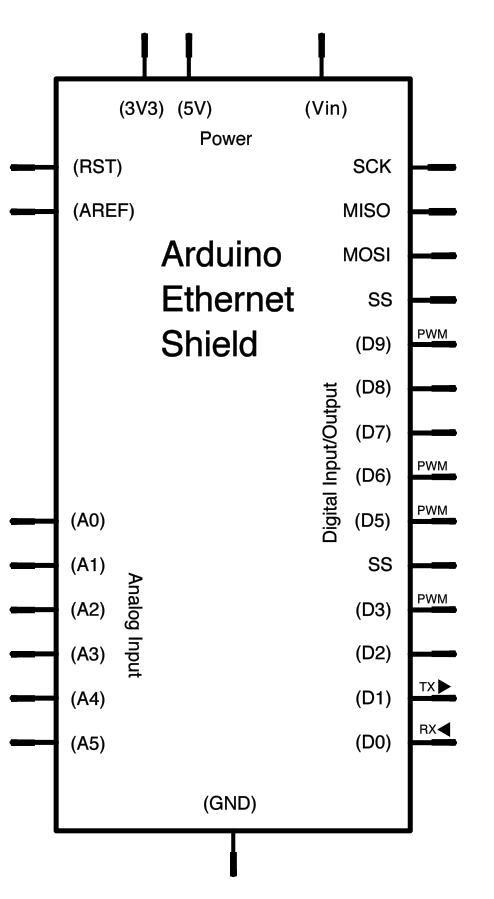
警告
这个例子不需要一个SD卡。如果一个SD卡插入但不使用,可能是程序要挂上,因为引脚4作为SD卡的SS(低电平触发),当不使用时,它需要被配置为默认输入。有两种可能的解决方案:
- 删除SD卡
- 在setup()里增加这几行代码
pinMode(4, OUTPUT);
digitalWrite(4, HIGH);
[Get Code]
样例代码
/*
Web Server
A simple web server that shows the value of the analog input pins.
using an Arduino Wiznet Ethernet shield.
Circuit:
* Ethernet shield attached to pins 10, 11, 12, 13
* Analog inputs attached to pins A0 through A5 (optional)
created 18 Dec 2009
by David A. Mellis
modified 9 Apr 2012
by Tom Igoe
modified 02 Sept 2015
by Arturo Guadalupi
*/
#include <SPI.h>
#include <Ethernet.h>
// Enter a MAC address and IP address for your controller below.
// The IP address will be dependent on your local network:
byte mac[] = {
0xDE, 0xAD, 0xBE, 0xEF, 0xFE, 0xED
};
IPAddress ip(192, 168, 1, 177);
// Initialize the Ethernet server library
// with the IP address and port you want to use
// (port 80 is default for HTTP):
EthernetServer server(80);
void setup() {
// Open serial communications and wait for port to open:
Serial.begin(9600);
while (!Serial) {
; // wait for serial port to connect. Needed for native USB port only
}
// start the Ethernet connection and the server:
Ethernet.begin(mac, ip);
server.begin();
Serial.print("server is at ");
Serial.println(Ethernet.localIP());
}
void loop() {
// listen for incoming clients
EthernetClient client = server.available();
if (client) {
Serial.println("new client");
// an http request ends with a blank line
boolean currentLineIsBlank = true;
while (client.connected()) {
if (client.available()) {
char c = client.read();
Serial.write(c);
// if you've gotten to the end of the line (received a newline
// character) and the line is blank, the http request has ended,
// so you can send a reply
if (c == 'n' && currentLineIsBlank) {
// send a standard http response header
client.println("HTTP/1.1 200 OK");
client.println("Content-Type: text/html");
client.println("Connection: close"); // the connection will be closed after completion of the response
client.println("Refresh: 5"); // refresh the page automatically every 5 sec
client.println();
client.println("<!DOCTYPE HTML>");
client.println("<html>");
// output the value of each analog input pin
for (int analogChannel = 0; analogChannel < 6; analogChannel++) {
int sensorReading = analogRead(analogChannel);
client.print("analog input ");
client.print(analogChannel);
client.print(" is ");
client.print(sensorReading);
client.println("<br />");
}
client.println("</html>");
break;
}
if (c == 'n') {
// you're starting a new line
currentLineIsBlank = true;
} else if (c != 'r') {
// you've gotten a character on the current line
currentLineIsBlank = false;
}
}
}
// give the web browser time to receive the data
delay(1);
// close the connection:
client.stop();
Serial.println("client disconnected");
}
}
[Get Code]
更多
- Arduino Ethernet Shield – 产品描述。
- Getting started with the Ethernet Shield – 在几分钟内启动所有东西。
- Ethernet library – 以太网库的参考手册
- AdvancedChatServer – 一个服务器,用来发送所有传入的信息到所有连接的客户端(除了那个发送信息的客户端)。
- ChatServer – 一个简单的服务器,用来发送所有传入的信息到所有连接的客户端。
- WebClient – 查询网络,并通过串口监视器得到答案
- WebClientRepeating – 如何用以太网shield重复HTTP请求。
- WebServer – 一个简单的Web服务器,用来显示模拟输入的值。
- DhcpAddressPrinter – 获取DHCP地址,并打印出到串口监视器。
- DhcpChatServer – 连接到一个telnet服务器,并打印所有收到的信息到串口监视器上。用DHCP。
- TelnetClient – 连接到一个telnet服务器,并打印所有收到的信息到串口监视器上。
- BarometricPressureWebServer – 用SPI从压力传感器读取的Post数据。
- UDPSendReceiveString – 通过UDP协议(通用数据包)发送和接收文本字符串。
- UdpNtpClient – 查询一个网络时间协议(NTP)服务器,并通过串口服务器监视器获取这个信息。

