码丁实验室,一站式儿童编程学习产品,寻地方代理合作共赢,微信联系:leon121393608。
Using the SD library to create and remove files on a SD card
- 这个示例演示如何在SD卡上创建和销毁一个文件。请点击这里了解更多关于SD卡的信息。
硬件要求
- Arduino or Genuino board
- Ethernet Shield (或者其他有SD插槽的开发板)
- 格式化后的 SD 卡
电路
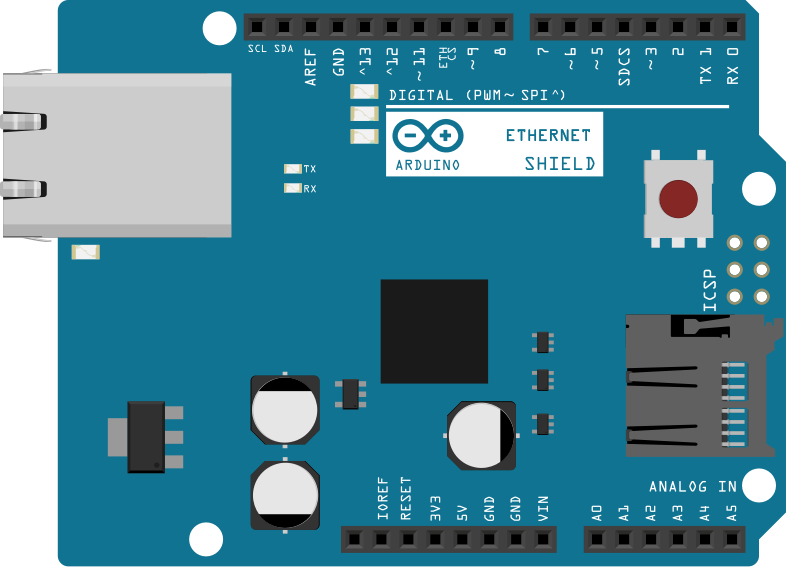
图由 Fritzing 绘制
- Arduino或genuino板必须连接到 Ethernet Shield,并且也有连接到计算机的USB电缆。
原理图
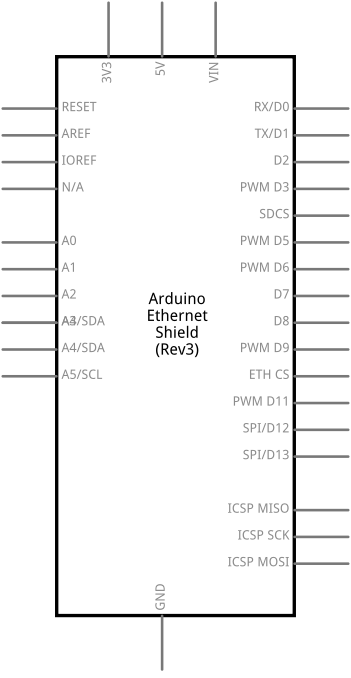
图由 Fritzing 绘制
样例代码
-
下面的代码被配置为使用一个Ethernet shield,上面有一个板上SD卡插槽。在setup()里,调用SD.begin(),命名pin4为CS引脚。此引脚的变化取决于你正在使用的shield或开发板的制作。
-
在setup()里,用SD.open()打开一个名为"example.txt"的新文件。FILE_WRITE使能对文件进行读写访问,结束时开始。在这个例子中,通过调用myFile.close()来立即关闭该文件。
-
用SD.exists()检查确认文件存在后,用SD.remove从SD卡里删除文件。
/*
SD card basic file example
This example shows how to create and destroy an SD card file
The circuit:
* SD card attached to SPI bus as follows:
** MOSI - pin 11
** MISO - pin 12
** CLK - pin 13
** CS - pin 4
created Nov 2010
by David A. Mellis
modified 9 Apr 2012
by Tom Igoe
This example code is in the public domain.
*/
#include <SPI.h>
#include <SD.h>
File myFile;
void setup() {
// Open serial communications and wait for port to open:
Serial.begin(9600);
while (!Serial) {
; // wait for serial port to connect. Needed for native USB port only
}
Serial.print("Initializing SD card...");
if (!SD.begin(4)) {
Serial.println("initialization failed!");
return;
}
Serial.println("initialization done.");
if (SD.exists("example.txt")) {
Serial.println("example.txt exists.");
} else {
Serial.println("example.txt doesn't exist.");
}
// open a new file and immediately close it:
Serial.println("Creating example.txt...");
myFile = SD.open("example.txt", FILE_WRITE);
myFile.close();
// Check to see if the file exists:
if (SD.exists("example.txt")) {
Serial.println("example.txt exists.");
} else {
Serial.println("example.txt doesn't exist.");
}
// delete the file:
Serial.println("Removing example.txt...");
SD.remove("example.txt");
if (SD.exists("example.txt")) {
Serial.println("example.txt exists.");
} else {
Serial.println("example.txt doesn't exist.");
}
}
void loop() {
// nothing happens after setup finishes.
}
[Get Code]
更多
-
SD library – SD 卡库的参考网页.
-
Notes on using SD cards – 当你使用SD卡时,你需要知道什么
-
Datalogger – 如何把三个模拟传感器的数据记录到SD卡。
-
DumpFile – 怎样从SD卡里读取一个文件。
-
Files – 怎样创建和删除一个SD卡文件。
-
Listfiles – 怎样将SD卡上的目录中的文件打印出来。
-
ReadWrite – 怎样从一个SD卡里读取或写入文件

