码丁实验室,一站式儿童编程学习产品,寻地方代理合作共赢,微信联系:leon121393608。
Using SPI to read a Barometric Pressure Sensor(用SPI来读取气压传感器)
- 这个例子展示了如何使用SPI(串行外设接口)通讯库从SCP1000气压传感器读取数据。更多关于SPI的信息,请点击这里。
硬件要求
- Arduino or Genuino board
- SCP1000 气压传感器分接板(Breakout Board)
- 连接线
电路
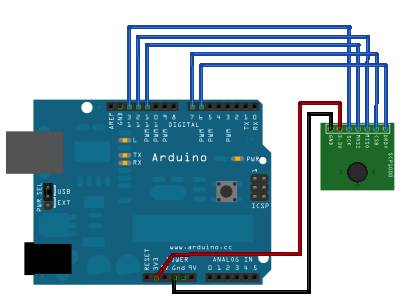
图由 Fritzing 软件绘制
原理图
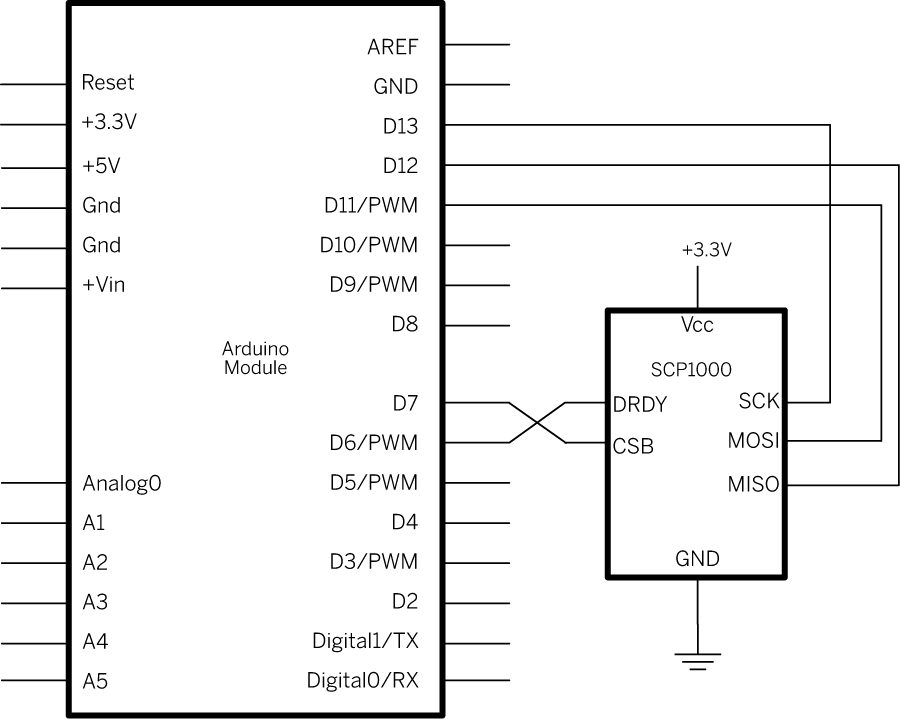
SCP1000气压传感器可以读取空气压力和温度数值,并且通过SPI接口报告他们。更多控制寄存器的详细信息,参考SCP1000数据手册。
样例代码
-
下面的代码开始就在setup()设置SCP1000的配置寄存器。在主循环中,它设置了传感器在高分辨率模式下读取,这意味着它将返回一个19位值的压力读取值,和16位的温度读取值。实际读数(摄氏度)是除以20的16位结果。
-
然后它读取温度的两个字节。一旦它得到了温度,它在两部分读取压力。首先它读取最高的三位,然后较低的16位。它结合了这两组数成为一个单一的长整数,通过位移高位,然后用按位或将它们与低16位组合起来。实际压力(帕斯卡)是除以4的19位结果。
/*
SCP1000 Barometric Pressure Sensor Display
Shows the output of a Barometric Pressure Sensor on a
Uses the SPI library. For details on the sensor, see:
http://www.sparkfun.com/commerce/product_info.php?products_id=8161
http://www.vti.fi/en/support/obsolete_products/pressure_sensors/
This sketch adapted from Nathan Seidle's SCP1000 example for PIC:
http://www.sparkfun.com/datasheets/Sensors/SCP1000-Testing.zip
Circuit:
SCP1000 sensor attached to pins 6, 7, 10 - 13:
DRDY: pin 6
CSB: pin 7
MOSI: pin 11
MISO: pin 12
SCK: pin 13
created 31 July 2010
modified 14 August 2010
by Tom Igoe
*/
// the sensor communicates using SPI, so include the library:
#include <SPI.h>
//Sensor's memory register addresses:
const int PRESSURE = 0x1F; //3 most significant bits of pressure
const int PRESSURE_LSB = 0x20; //16 least significant bits of pressure
const int TEMPERATURE = 0x21; //16 bit temperature reading
const byte READ = 0b11111100; // SCP1000's read command
const byte WRITE = 0b00000010; // SCP1000's write command
// pins used for the connection with the sensor
// the other you need are controlled by the SPI library):
const int dataReadyPin = 6;
const int chipSelectPin = 7;
void setup() {
Serial.begin(9600);
// start the SPI library:
SPI.begin();
// initalize the data ready and chip select pins:
pinMode(dataReadyPin, INPUT);
pinMode(chipSelectPin, OUTPUT);
//Configure SCP1000 for low noise configuration:
writeRegister(0x02, 0x2D);
writeRegister(0x01, 0x03);
writeRegister(0x03, 0x02);
// give the sensor time to set up:
delay(100);
}
void loop() {
//Select High Resolution Mode
writeRegister(0x03, 0x0A);
// don't do anything until the data ready pin is high:
if (digitalRead(dataReadyPin) == HIGH) {
//Read the temperature data
int tempData = readRegister(0x21, 2);
// convert the temperature to celsius and display it:
float realTemp = (float)tempData / 20.0;
Serial.print("Temp[C]=");
Serial.print(realTemp);
//Read the pressure data highest 3 bits:
byte pressure_data_high = readRegister(0x1F, 1);
pressure_data_high &= 0b00000111; //you only needs bits 2 to 0
//Read the pressure data lower 16 bits:
unsigned int pressure_data_low = readRegister(0x20, 2);
//combine the two parts into one 19-bit number:
long pressure = ((pressure_data_high << 16) | pressure_data_low) / 4;
// display the temperature:
Serial.println("tPressure [Pa]=" + String(pressure));
}
}
//Read from or write to register from the SCP1000:
unsigned int readRegister(byte thisRegister, int bytesToRead) {
byte inByte = 0; // incoming byte from the SPI
unsigned int result = 0; // result to return
Serial.print(thisRegister, BIN);
Serial.print("t");
// SCP1000 expects the register name in the upper 6 bits
// of the byte. So shift the bits left by two bits:
thisRegister = thisRegister << 2;
// now combine the address and the command into one byte
byte dataToSend = thisRegister & READ;
Serial.println(thisRegister, BIN);
// take the chip select low to select the device:
digitalWrite(chipSelectPin, LOW);
// send the device the register you want to read:
SPI.transfer(dataToSend);
// send a value of 0 to read the first byte returned:
result = SPI.transfer(0x00);
// decrement the number of bytes left to read:
bytesToRead--;
// if you still have another byte to read:
if (bytesToRead > 0) {
// shift the first byte left, then get the second byte:
result = result << 8;
inByte = SPI.transfer(0x00);
// combine the byte you just got with the previous one:
result = result | inByte;
// decrement the number of bytes left to read:
bytesToRead--;
}
// take the chip select high to de-select:
digitalWrite(chipSelectPin, HIGH);
// return the result:
return (result);
}
//Sends a write command to SCP1000
void writeRegister(byte thisRegister, byte thisValue) {
// SCP1000 expects the register address in the upper 6 bits
// of the byte. So shift the bits left by two bits:
thisRegister = thisRegister << 2;
// now combine the register address and the command into one byte:
byte dataToSend = thisRegister | WRITE;
// take the chip select low to select the device:
digitalWrite(chipSelectPin, LOW);
SPI.transfer(dataToSend); //Send register location
SPI.transfer(thisValue); //Send value to record into register
// take the chip select high to de-select:
digitalWrite(chipSelectPin, HIGH);
}
[Get Code]
更多
- Arduino SPI LIbrary – SPI库的参考网页
- DigitalPotControl – 通过SPI控制一个数字电位计

