码丁实验室,一站式儿童编程学习产品,寻地方代理合作共赢,微信联系:leon121393608。
如何使用arduino发送邮件
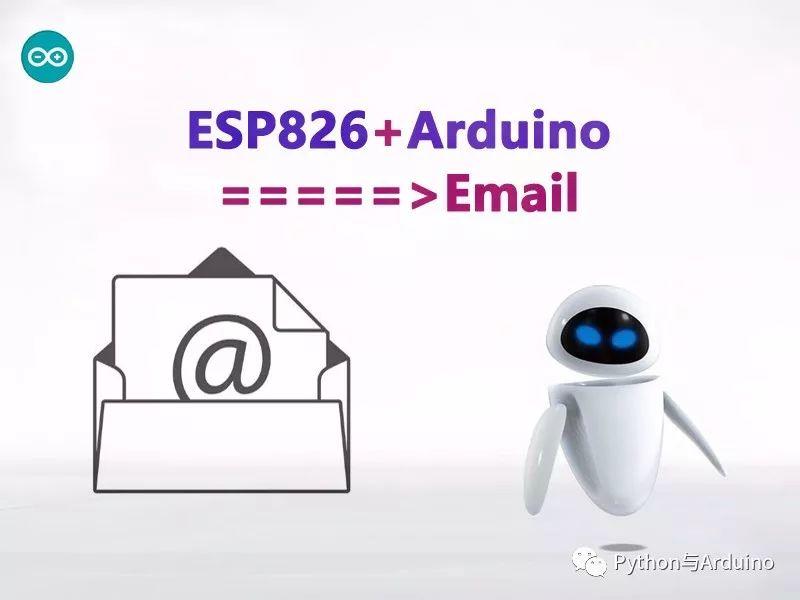
使用的硬件:
- wemos D1开发板(基于ESP8266)
使用的软件:
- arduino IDE
实现的效果:
- 让wemos D1开发板向指定邮箱发送电子邮件
制作步骤:
一、安装库
- 到GitHub网站下载库的zip文件,网址:https://github.com/tackelua/ESP8266GmailSender

下载的zip文件
2.打开arduino IDE安装这个zip库:
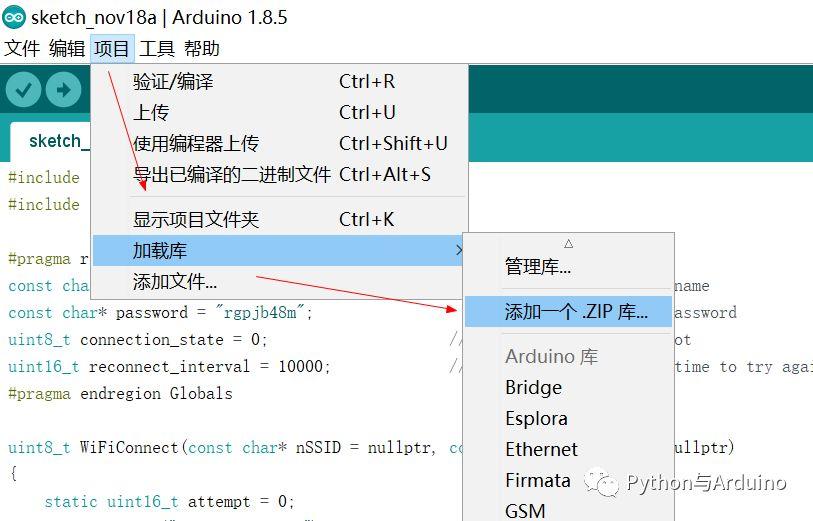
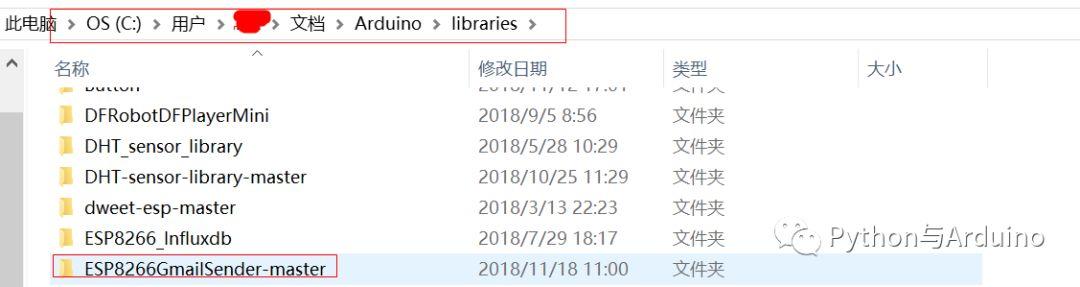
这里面的路径是和arduino首选项中设置的是一样的,如下图所示:
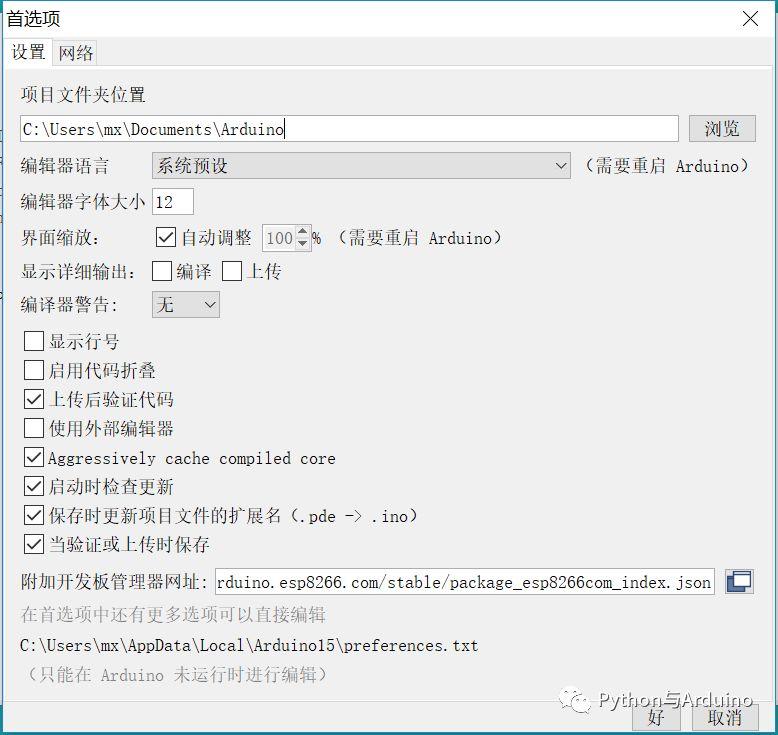
二、修改库文件
修改库文件夹中的Gsender.h文件,如下图所示:
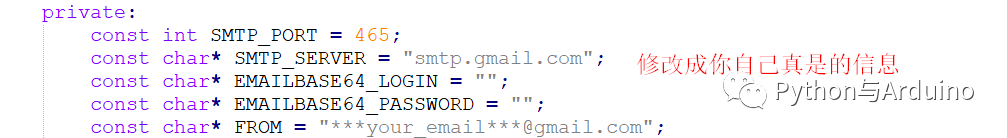
我这里修改成了网易163邮箱,SMTP端口是465,SMTP服务器是smtp.163.com。其中账号和密码要使用BASE64编码,编码网址为:
http://www.base64encode.org/
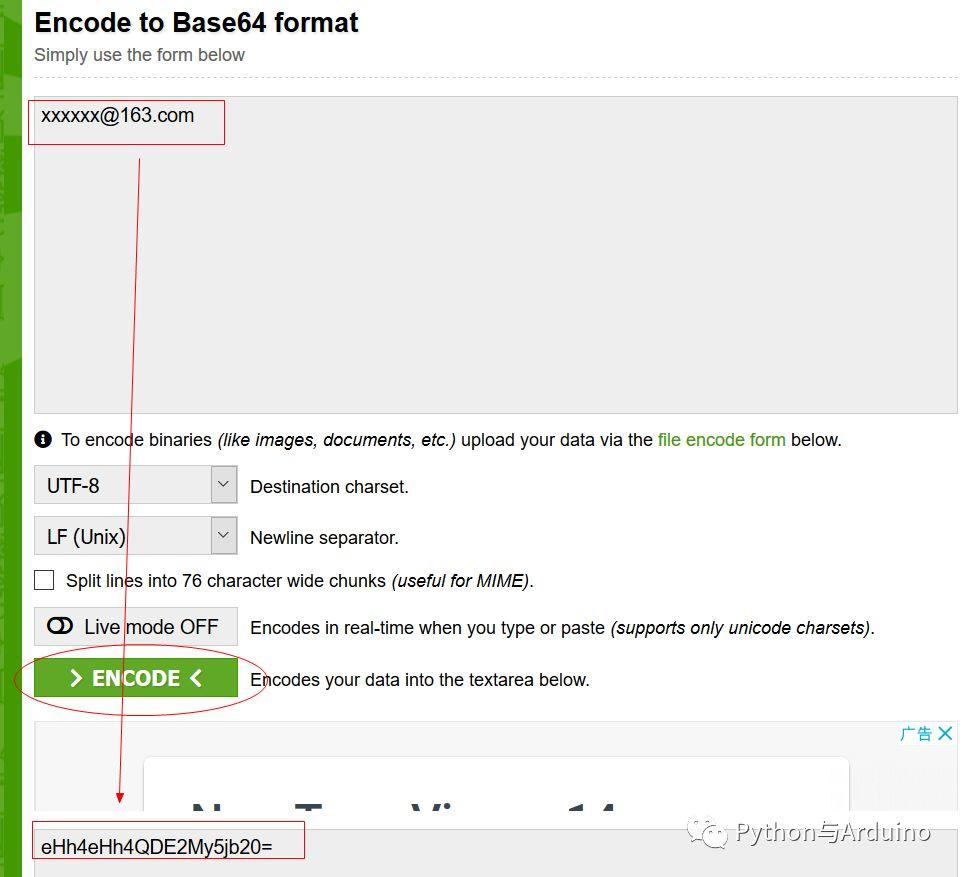
三、示例代码
#include <ESP8266WiFi.h>
#include <Gsender.h>
#pragma region Globals
const char* ssid = “”; // WIFI network name
const char* password = “”; // WIFI network password
uint8_t connection_state = 0; // Connected to WIFI or not
uint16_t reconnect_interval = 10000;
#pragma endregion Globals
uint8_t WiFiConnect(const char* nSSID = nullptr, const char* nPassword = nullptr)
{
static uint16_t attempt = 0;
Serial.print(“Connecting to “);
if(nSSID) {
WiFi.begin(nSSID, nPassword);
Serial.println(nSSID);
} else {
WiFi.begin(ssid, password);
Serial.println(ssid);
}
uint8_t i = 0;
while(WiFi.status()!= WL_CONNECTED && i++ < 50)
{
delay(200);
Serial.print(“.”);
}
++attempt;
Serial.println(“”);
if(i == 51) {
Serial.print(“Connection: TIMEOUT on attempt: “);
Serial.println(attempt);
if(attempt % 2 == 0)
Serial.println(“Check if access point available or SSID and Passwordrn”);
return false;
}
Serial.println(“Connection: ESTABLISHED”);
Serial.print(“Got IP address: “);
Serial.println(WiFi.localIP());
return true;
}
void Awaits()
{
uint32_t ts = millis();
while(!connection_state)
{
delay(50);
if(millis() > (ts + reconnect_interval) && !connection_state){
connection_state = WiFiConnect();
ts = millis();
}
}
}
void setup()
{
Serial.begin(115200);
connection_state = WiFiConnect();
if(!connection_state) // if not connected to WIFI
Awaits(); // constantly trying to connect
Gsender *gsender = Gsender::Instance(); // Getting pointer to class instance
String subject = “Subject is optional!”;
if(gsender->Subject(subject)->Send(“xxxxx@xx.com”, “Setup test”)) {
Serial.println(“Message send.”);
} else {
Serial.print(“Error sending message: “);
Serial.println(gsender->getError());
}
}
void loop(){}
四、发送之后的效果
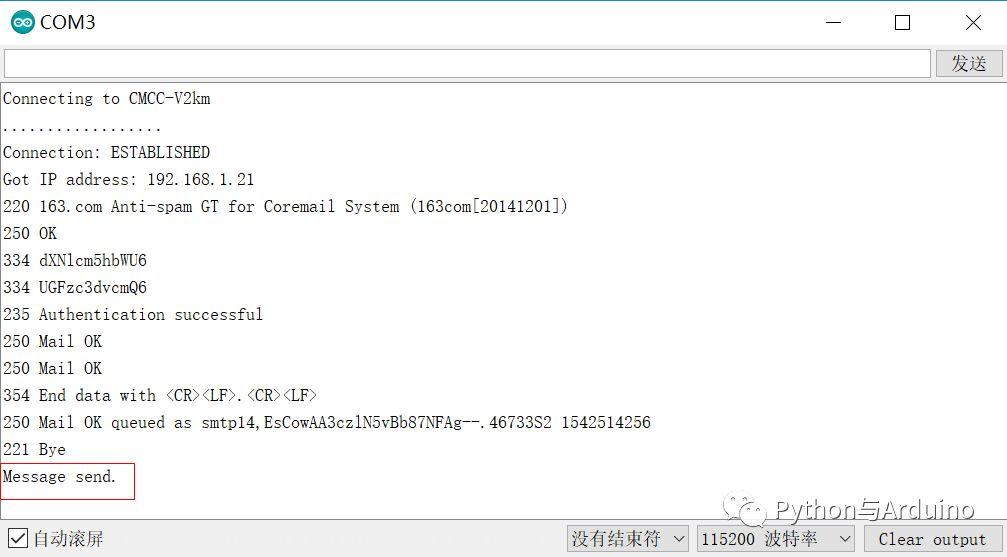
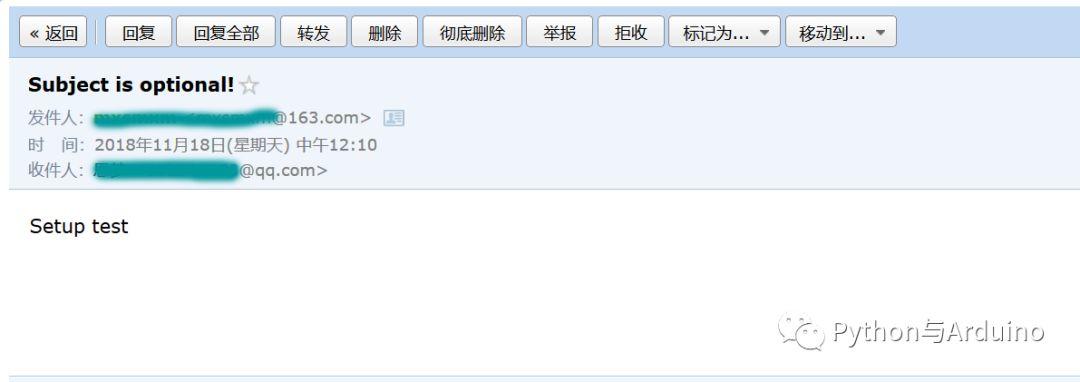
邮件发送成功了!

