码丁实验室,一站式儿童编程学习产品,寻地方代理合作共赢,微信联系:leon121393608。
itchat
无意间发现的一个有意思的开源项目itchat,相当于微信api,扫码登录后去抓包爬取信息,还可以post去发送信息。 GitHub star数量4,非常火,作者是@LittleCoder,已经把微信的接口完成了,大大的方便了我们对微信的挖掘,以下的功能也通过itchat来实现。
安装itchat这个库
pip install itchat
先来段简单的试用,实现微信的登录,运行下面代码会生成一个二维码,扫码之后手机端确认登录,就会发送一条信息给‘filehelper’,这个filehelper就是微信上的文件传输助手。
import itchat# 登录itchat.login()# 发送消息itchat.send(u'你好', 'fileheper')
1.有了itchat,如果你想要给文件传输助手发一条信息,只需要这样:
import itchat itchat.auto_login() itchat.send('Hello, filehelper', toUserName='filehelper')
如果你想要回复发给自己的文本消息,只需要这样:
import itchat@itchat.msg_register(itchat.content.TEXT)def text_reply(msg): return msg.text itchat.auto_login() itchat.run()
用户搜索
使用search_friends方法可以搜索用户,有四种搜索方式:
-
仅获取自己的用户信息
-
获取特定
UserName的用户信息 -
获取备注、微信号、昵称中的任何一项等于
name键值的用户 -
获取备注、微信号、昵称分别等于相应键值的用户
其中三、四项可以一同使用,下面是示例程序:
# 获取自己的用户信息,返回自己的属性字典itchat.search_friends()# 获取特定UserName的用户信息itchat.search_friends(userName='@abcdefg1234567')# 获取任何一项等于name键值的用户itchat.search_friends(name='littlecodersh')# 获取分别对应相应键值的用户itchat.search_friends(wechatAccount='littlecodersh')# 三、四项功能可以一同使用itchat.search_friends(name='LittleCoder机器人', wechatAccount='littlecodersh')
微信好友男女比例
想统计下自己微信里好友的性别比例,当然也是很简单,先获取好友列表,统计列表里性别计数
import itchat# 先登录itchat.login()# 获取好友列表friends = itchat.get_friends(update=True)[0:]# 初始化计数器,有男有女,当然,有些人是不填的male = female = other = 0# 遍历这个列表,列表里第一位是自己,所以从"自己"之后开始计算# 1表示男性,2女性for i in friends[1:]: sex = i["Sex"] if sex == 1: male += 1 elif sex == 2: female += 1 else: other += 1# 总数算上,好计算比例啊~total = len(friends[1:])# 好了,打印结果print(u"男性好友:%.2f%%" % (float(male) / total * 100))print(u"女性好友:%.2f%%" % (float(female) / total * 100))print(u"其他:%.2f%%" % (float(other) / total * 100))
结果:
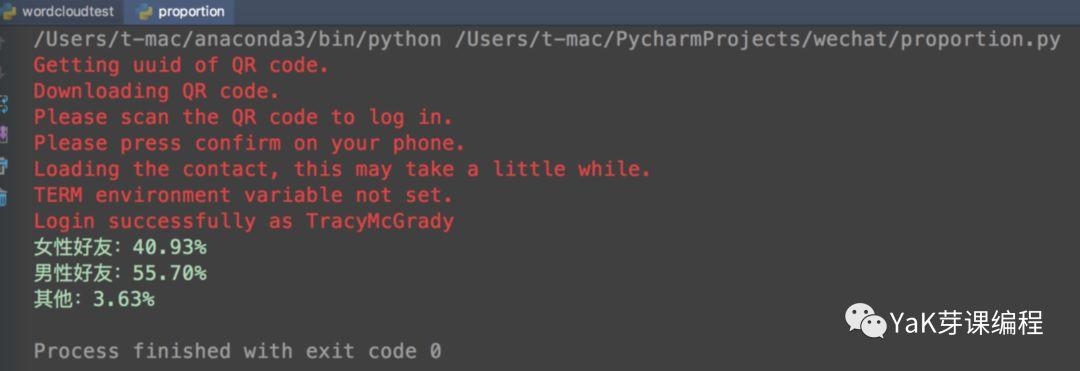
结果是个意外。。。。
好友昵称,备注,以及个性签名
其实还可以爬出很多每个好友的其他属性,比如家乡等等信息! 直接上代码:
# coding:utf-8import itchat# 先登录itchat.login()# 获取好友列表friends = itchat.get_friends(update=True)[0:]for i in friends: # 获取个性签名 # print(i) name = i['RemarkName'] nickname = i['NickName'] # 正则匹配过滤掉emoji表情,例如emoji1f3c3等 signature = i["Signature"].strip().replace("span", "").replace("class", "").replace("emoji", "") print(name + "," + nickname + "," + signature)
运行效果如图:
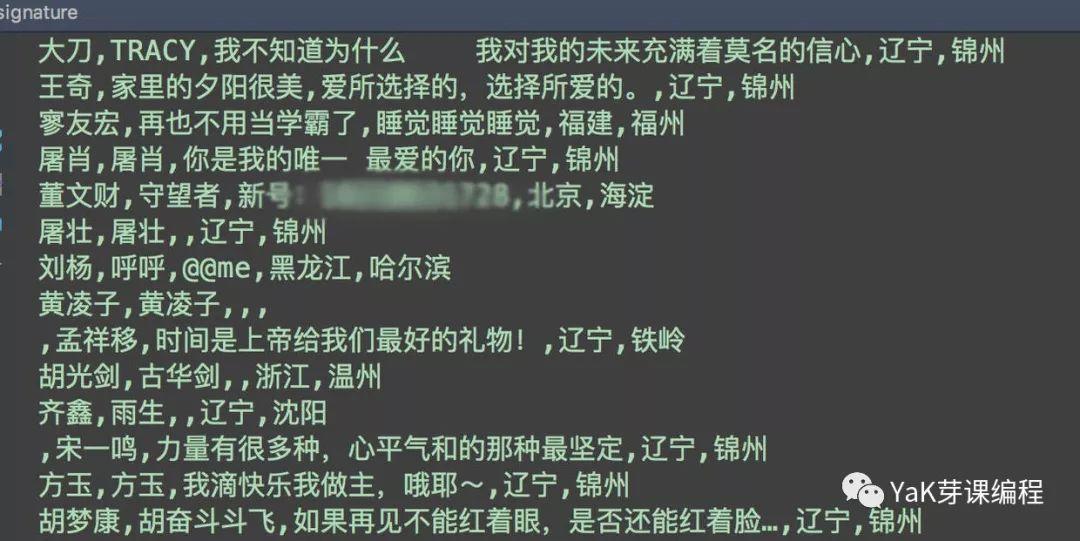
好友个性签名词云
获取好友列表的时候,返回的json信息中还看到了有个性签名的信息,脑洞一开,把大家的个性签名都抓下来,看看高频词语,还做了个词云。 先全部抓取下来 打印之后你会发现,有大量的span,class,emoji,emoji1f3c3等的字段,因为个性签名中使用了表情符号,这些字段都是要过滤掉的,写个正则和replace方法过滤掉 贴代码:
# wordcloud词云import matplotlib.pyplot as pltfrom wordcloud import WordCloud, ImageColorGeneratorimport osimport numpy as npimport PIL.Image as Imagedimport itchat os.path.dirname(__file__) alice_coloring = np.array(Imaged.open(os.path.join('/Users/t-mac/desktop', "640.jpeg"))) my_wordcloud = WordCloud(background_color="white", max_words=2000, mask=alice_coloring, max_font_size=40, random_state=42, font_path='/Users/sebastian/Library/Fonts/Arial Unicode.ttf').generate(wl_space_split) image_colors = ImageColorGenerator(alice_coloring) plt.imshow(my_wordcloud.recolor(color_func=image_colors)) plt.imshow(my_wordcloud) plt.axis("off") plt.show()# 保存图片 并发送到手机my_wordcloud.to_file(os.path.join('/Users/t-mac/desktop', "wechat_cloud.png")) itchat.send_image("wechat_cloud.png", 'filehelper')
效果如图:
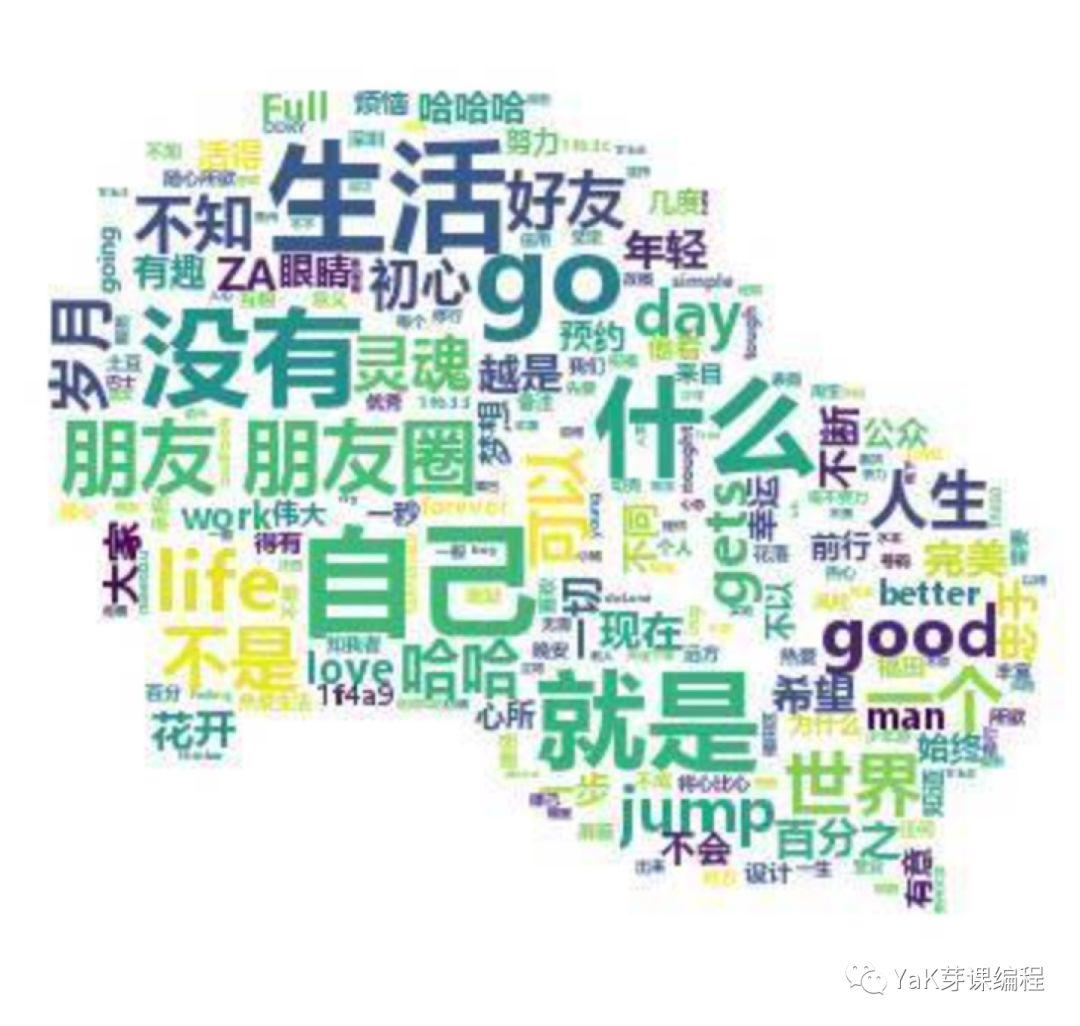
附件的下载与发送
itchat的附件下载方法存储在msg的Text键中。
发送的文件的文件名(图片给出的默认文件名)都存储在msg的FileName键中。
下载方法接受一个可用的位置参数(包括文件名),并将文件相应的存储。
@itchat.msg_register([PICTURE, RECORDING, ATTACHMENT, VIDEO])def download_files(msg): msg.download(msg.fileName) itchat.send('@%s@%s' % ( 'img' if msg['Type'] == 'Picture' else 'fil', msg['FileName']), msg['FromUserName']) return '%s received' % msg['Type']
如果你不需要下载到本地,仅想要读取二进制串进行进一步处理可以不传入参数,方法将会返回图片的二进制串。
@itchat.msg_register([PICTURE, RECORDING, ATTACHMENT, VIDEO])def download_files(msg): with open(msg.fileName, 'wb') as f: f.write(msg.download())
用户多开
使用如下命令可以完成多开的操作:
import itchat newInstance = itchat.new_instance() newInstance.auto_login(hotReload=True, statusStorageDir='newInstance.pkl')@newInstance.msg_register(itchat.content.TEXT)def reply(msg): return msg.text newInstance.run()
退出及登陆完成后调用特定方法
登陆完成后的方法需要赋值在loginCallback中。
而退出后的方法需要赋值在exitCallback中。
import timeimport itchatdef lc(): print('finish login')def ec(): print('exit') itchat.auto_login(loginCallback=lc, exitCallback=ec) time.sleep(3) itchat.logout()
若不设置loginCallback的值,则将会自动删除二维码图片并清空命令行显示。
自动添加好友
首先为了自动添加,所以先注册一个好友添加功能的消息,并当好友添加后,自动回复

自动回复好友
好友通过非关键字发送可以获取机器人的功能菜单,再通过相应的命令进入其他功能,如果好友没有发送正确的命令,则return 开始菜单。
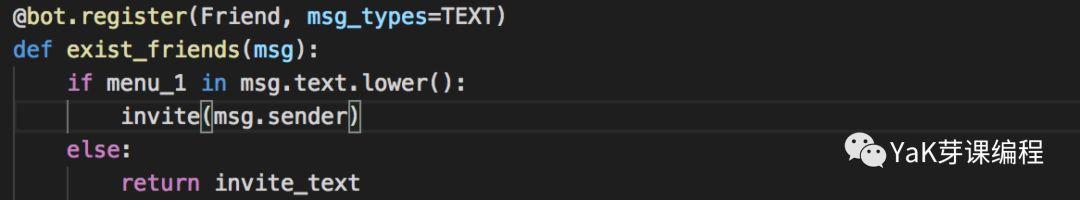
-
拉好友入群
当好友输入的命令等同于menu_1定义的命令时,机器人自动发送群的邀请给好友,好友点击后可以进入
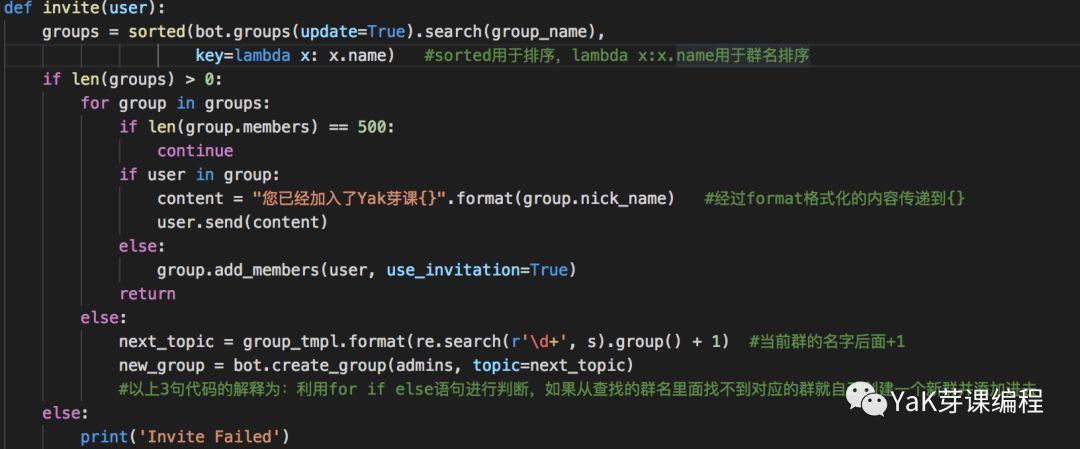
-
表单填写
发送填写要求和模板给好友
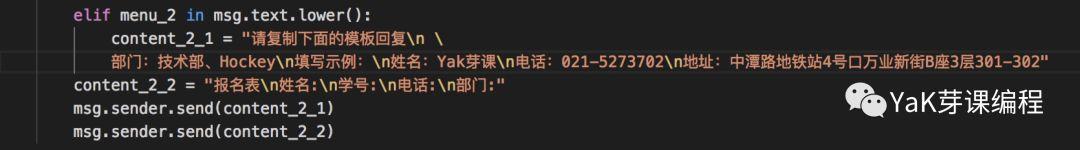
-
联系管理员(分享名片)
通过分享名片,让需要联系管理员的好友自己添加管理员
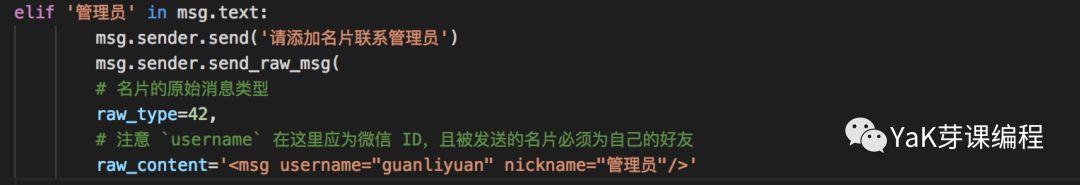
转自公众号:
YaK芽课

