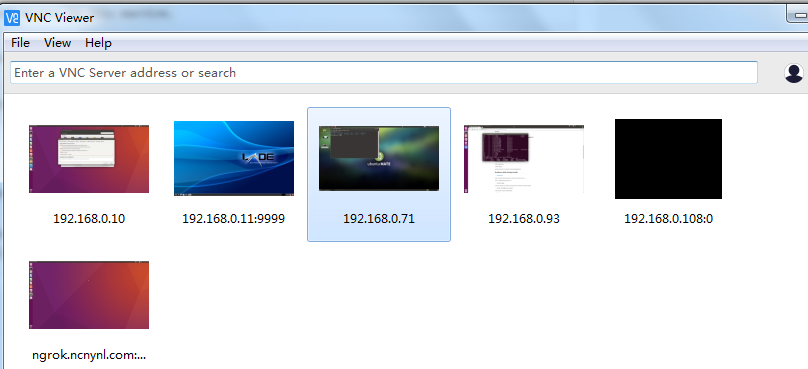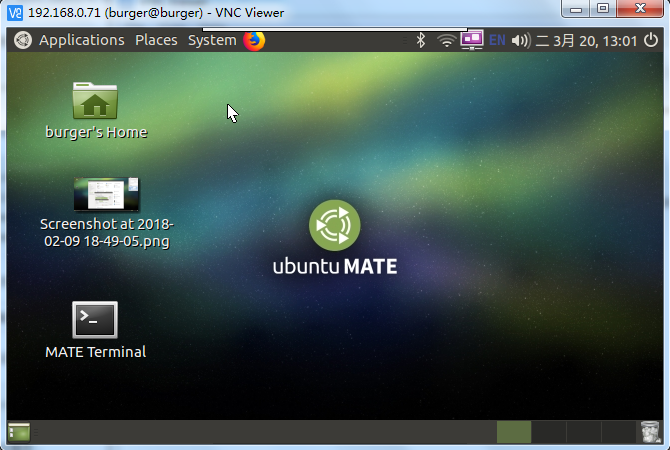码丁实验室,一站式儿童编程学习产品,寻地方代理合作共赢,微信联系:leon121393608。
Turtlebot3中级教程-在ubuntu mate系统上安装远程桌面vino
说明:
- 介绍如何在burger安装ubuntu mate的远程桌面管理工具vino
安装
- 安装vino
sudo apt install vino ssh
- 配置
vino-preferences
- 弹出的界面勾上选项
Allow other users to view your desktop
Allow other users to control your desktop
- 弹出的界面取消打勾
You must confirm each access to this machine.
- 禁止require-encryption,执行命令
gsettings set org.gnome.Vino require-encryption false
- 设置自动启动,
System > Control Center > Startup Applications
Click "Add" Button
Name: Remote Desktop
Command Path: /usr/lib/vino/vino-server
- 效果图
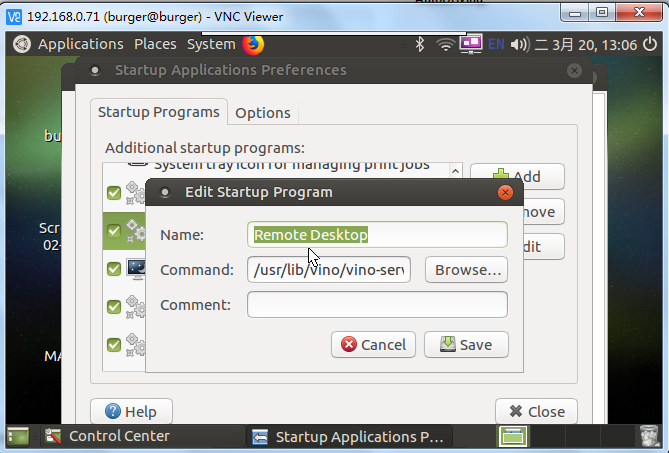
- 设置允许远程操作
System tools > dconf Editor > org > gnome > desktop > remote-access
- 设置图:
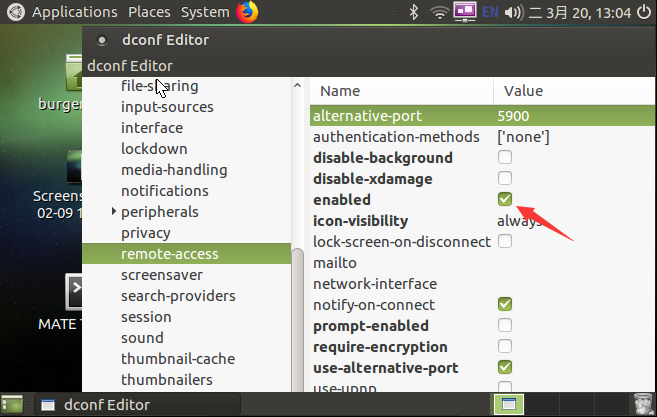
Linux访问测试:
-
下载RealVNC,www.realvnc.com
-
输入从机IP,连接即可看到界面
xvncviewer 服务器IP
Windows访问测试:
-
下载RealVNC,www.realvnc.com
-
打开输入IP地址:
-
图示: