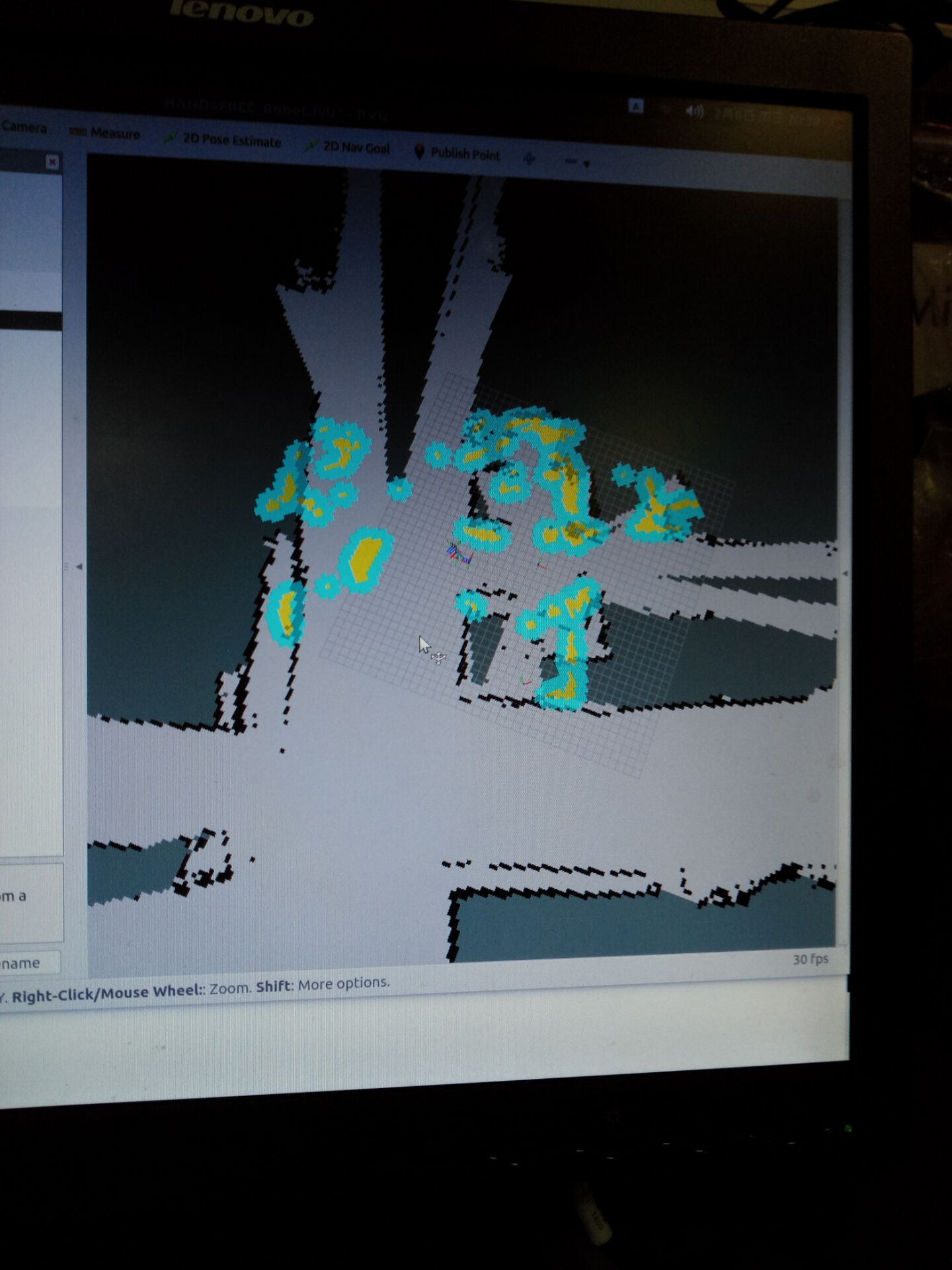码丁实验室,一站式儿童编程学习产品,寻地方代理合作共赢,微信联系:leon121393608。
搭建ROS小车底盘B-使用Kinect2导航
说明:
- 介绍利用kinect2实现自主导航
安装依赖包
- 安装一下所需的包
$ cd ~/catkin_ws/src
$ git clone https://github.com/ros-planning/navigation/tree/indigo-devel
$ cd ~/catkin_ws
$ catkin_make
$ rospack profile
- 在我们之前的建的bringup/下,新建nav_config文件夹,然后新建四个文件
$ cd ~/catkin_ws/bringup/
$ mkdir nav_config
$ touch base_local_planner_params.yaml
$ touch costmap_common_params.yaml
$ touch global_costmap_params.yaml
$ touch local_costmap_params.yaml
- 这四个文件主要用于导航配置
(1)base_local_planner_params.yaml文件内容:
controller_frequency: 2.0
recovery_behavior_enabled: false
clearing_rotation_allowed: false
TrajectoryPlannerROS:
max_vel_x: 0.3
min_vel_x: 0.05
max_vel_y: 0.0 # zero for a differential drive robot
min_vel_y: 0.0
min_in_place_vel_theta: 0.5
escape_vel: -0.1
acc_lim_x: 2.5
acc_lim_y: 0.0 # zero for a differential drive robot
acc_lim_theta: 3.2
holonomic_robot: false
yaw_goal_tolerance: 0.1 # about 6 degrees
xy_goal_tolerance: 0.15 # 10 cm
latch_xy_goal_tolerance: false
pdist_scale: 0.8
gdist_scale: 0.6
meter_scoring: true
heading_lookahead: 0.325
heading_scoring: false
heading_scoring_timestep: 0.8
occdist_scale: 0.1
oscillation_reset_dist: 0.05
publish_cost_grid_pc: false
prune_plan: true
sim_time: 2.5
sim_granularity: 0.025
angular_sim_granularity: 0.025
vx_samples: 8
vy_samples: 0 # zero for a differential drive robot
vtheta_samples: 20
dwa: true
simple_attractor: false
(2)costmap_common_params.yaml文件
obstacle_range: 2.5
raytrace_range: 3.0
robot_radius: 0.30
inflation_radius: 0.15
max_obstacle_height: 0.6
min_obstacle_height: 0.0
observation_sources: scan
scan: {data_type: LaserScan, topic: /scan, marking: true, clearing: true, expected_update_rate: 0}
(3)global_costmap_params.yaml文件
global_costmap:
global_frame: /map
robot_base_frame: /base_link
update_frequency: 1.0
publish_frequency: 0
static_map: true
rolling_window: false
resolution: 0.01
transform_tolerance: 0.5
map_type: costmap
(4)local_costmap_params.yaml文件
local_costmap:
global_frame: /odom
robot_base_frame: /base_link
update_frequency: 1.0
publish_frequency: 1.0
static_map: false
rolling_window: true
width: 6.0
height: 6.0
resolution: 0.01
transform_tolerance: 0.5
map_type: costmap
- 在我们之前的建的bringup/下,新建map文件夹
- 然后将之前建图生成的两个文件 mymap.pgm 和 mymap.yaml 移到map文件夹里
- 然后修改 mymap.yaml ,做如下修改:将image这一行的改为你的mymap.pgm文件所在路径,如
image: /home/forrest/catkin_ws/src/bringup/map/mymap.pgm
- 在我们之前的建的bringup/launch/下新建kinect2_nav.launch文件
$ cd ~/catkin_ws/src/bringup/launch/
$ touch kinect2_nav.launch
$ vim kinect2_nav.launch
- 代码如下:
<launch>
<!-- ×××××××××××××××××××××××××××××××××××××××××××× 华丽分割线 ×××××××××××××××××××××××××××××××××××××××××××××××××××××××××××××× -->
<param name="use_sim_time" value="false" />
<!-- ×××××××××××××××××××××××××××××××××××××××××××× 华丽分割线 ×××××××××××××××××××××××××××××××××××××××××××××××××××××××××××××× -->
<!-- 启动kinect2驱动节点 -->
<include file="$(find kinect2_bridge)/launch/kinect2_bridge.launch">
<arg name="base_name" value="kinect2"/>
<arg name="sensor" value=""/>
<arg name="publish_tf" value="true"/>
<arg name="base_name_tf" value="kinect2"/>
<arg name="fps_limit" value="-1.0"/>
<arg name="calib_path" value="$(find kinect2_bridge)/data/"/>
<arg name="use_png" value="false"/>
<arg name="jpeg_quality" value="90"/>
<arg name="png_level" value="1"/>
<arg name="depth_method" value="default"/>
<arg name="depth_device" value="-1"/>
<arg name="reg_method" value="default"/>
<arg name="reg_device" value="-1"/>
<arg name="max_depth" value="12.0"/>
<arg name="min_depth" value="0.1"/>
<arg name="queue_size" value="5"/>
<arg name="bilateral_filter" value="true"/>
<arg name="edge_aware_filter" value="true"/>
<arg name="worker_threads" value="4"/>
</include>
<!-- 启动深度图转换激光数据节点 -->
<node pkg="depthimage_to_laserscan" type="depthimage_to_laserscan" name="depthimage_to_laserscan" output="screen">
<!--输入图像-->
<remap from="image" to="/kinect2/qhd/image_depth_rect"/>
<!--相关图像的相机信息。通常不需要重新变形,因为camera_info将从与图像相同的命名空间订阅。-->
<remap from="camera_info" to="/kinect2/qhd/camera_info" />
<!--输出激光数据的话题-->
<remap from="scan" to="/scan" />
<!--激光扫描的帧id。对于来自具有Z向前的“光学”帧的点云,该值应该被设置为具有X向前和Z向上的相应帧。-->
<param name="output_frame_id" value="/kinect2_depth_frame"/>
<!--用于生成激光扫描的像素行数。对于每一列,扫描将返回在图像中垂直居中的那些像素的最小值。-->
<param name="scan_height" value="30"/>
<!--返回的最小范围(以米为单位)。小于该范围的输出将作为-Inf输出。-->
<param name="range_min" value="0.45"/>
<!--返回的最大范围(以米为单位)。大于此范围将输出为+ Inf。-->
<param name="range_max" value="8.00"/>
</node>
<!-- ×××××××××××××××××××××××××××××××××××××××××××× 华丽分割线 ×××××××××××××××××××××××××××××××××××××××××××××××××××××××××××××× -->
<!-- 启动地图服务器载入地图 -->
<node name="map_server" pkg="map_server" type="map_server" args="$(find bringup)/map/mymap.yaml"/>
<!-- ×××××××××××××××××××××××××××××××××××××××××××× 华丽分割线 ×××××××××××××××××××××××××××××××××××××××××××××××××××××××××××××× -->
<!-- 启动 move_base 节点 -->
<node pkg="move_base" type="move_base" respawn="false" name="move_base" output="screen" clear_params="true">
<rosparam file="$(find bringup)/nav_config/costmap_common_params.yaml" command="load" ns="global_costmap" />
<rosparam file="$(find bringup)/nav_config/costmap_common_params.yaml" command="load" ns="local_costmap" />
<rosparam file="$(find bringup)/nav_config/local_costmap_params.yaml" command="load" />
<rosparam file="$(find bringup)/nav_config/global_costmap_params.yaml" command="load" />
<rosparam file="$(find bringup)/nav_config/base_local_planner_params.yaml" command="load" />
<!-- <rosparam file="$(find odom_tf_package)/config/nav_obstacles_params.yaml" command="load" /> -->
</node>
<!-- ×××××××××××××××××××××××××××××××××××××××××××× 华丽分割线 ×××××××××××××××××××××××××××××××××××××××××××××××××××××××××××××× -->
<!-- 启动 AMCL 节点 -->
<node pkg="amcl" type="amcl" name="amcl" clear_params="true">
<param name="use_map_topic" value="false"/>
<!-- Publish scans from best pose at a max of 10 Hz -->
<param name="odom_model_type" value="diff"/>
<param name="odom_alpha5" value="0.1"/>
<param name="gui_publish_rate" value="10.0"/>
<param name="laser_max_beams" value="60"/>
<param name="laser_max_range" value="12.0"/>
<param name="min_particles" value="500"/>
<param name="max_particles" value="2000"/>
<param name="kld_err" value="0.05"/>
<param name="kld_z" value="0.99"/>
<param name="odom_alpha1" value="0.2"/>
<param name="odom_alpha2" value="0.2"/>
<!-- translation std dev, m -->
<param name="odom_alpha3" value="0.2"/>
<param name="odom_alpha4" value="0.2"/>
<param name="laser_z_hit" value="0.5"/>
<param name="laser_z_short" value="0.05"/>
<param name="laser_z_max" value="0.05"/>
<param name="laser_z_rand" value="0.5"/>
<param name="laser_sigma_hit" value="0.2"/>
<param name="laser_lambda_short" value="0.1"/>
<param name="laser_model_type" value="likelihood_field"/>
<!-- <param name="laser_model_type" value="beam"/> -->
<param name="laser_likelihood_max_dist" value="2.0"/>
<param name="update_min_d" value="0.25"/>
<param name="update_min_a" value="0.2"/>
<param name="odom_frame_id" value="odom"/>
<param name="resample_interval" value="1"/>
<!-- Increase tolerance because the computer can get quite busy -->
<param name="transform_tolerance" value="1.0"/>
<param name="recovery_alpha_slow" value="0.0"/>
<param name="recovery_alpha_fast" value="0.0"/>
<!-- scan topic -->
<remap from="scan" to="scan"/>
</node>
<!-- ×××××××××××××××××××××××××××××××××××××××××××× 华丽分割线 ×××××××××××××××××××××××××××××××××××××××××××××××××××××××××××××× -->
<!-- 启动基础控制器节点:发布里程计,控制小车 -->
<node name="base_controller" pkg="base_controller" type="base_controller"/>
<!-- ×××××××××××××××××××××××××××××××××××××××××××× 华丽分割线 ×××××××××××××××××××××××××××××××××××××××××××××××××××××××××××××× -->
<!-- tf 转换 -->
<!-- static_transform_publisher x y z yaw pitch roll frame_id child_frame_id period_in_ms -->
<node pkg="tf" type="static_transform_publisher" name="base_footprint_to_base_link" args="0 0 0.5 0 0 0 base_footprint base_link 50" />
<node pkg="tf" type="static_transform_publisher" name="base_link_to_laser" args="0 0 0.5 0 0 0 base_link laser 50" />
<node pkg="tf" type="static_transform_publisher" name="base_link_to_kinect2laser" args="0 0 0.5 0 0 0 base_link kinect2_depth_frame 50" />
<node pkg="tf" type="static_transform_publisher" name="base_link_to_kinect2_link" args="0 0 0.5 -1.57 0 -1.57 base_link kinect2_link 50" />
<!-- ×××××××××××××××××××××××××××××××××××××××××××× 华丽分割线 ×××××××××××××××××××××××××××××××××××××××××××××××××××××××××××××× -->
</launch>
- 在我们之前的建的bringup/launch/下新建kinect2_nav_rviz_view.launch文件
$ cd ~/catkin_ws/src/bringup/launch/
$ touch kinect2_nav_rviz_view.launch
$ vim kinect2_nav_rviz_view.launch
- 代码如下:
<?xml version="1.0"?>
<launch>
<!--start rviz view -->
<node name="rviz" pkg="rviz" type="rviz" args="-d $(find bringup)/rviz/kinect2_nav.rviz" />
</launch>
- 还有在新建bringup/rviz/下新建kinect2_nav.rviz文件
$ cd ~/catkin_ws/src/bringup/rviz
$ touch kinect2_nav.rviz
$ vim kinect2_nav.rviz
- 代码如下:
Panels:
- Class: rviz/Displays
Help Height: 78
Name: Displays
Property Tree Widget:
Expanded:
- /Global Options1
- /Odometry1
- /RobotModel1/Links1/base_footprint1
- /Marker1/Namespaces1
Splitter Ratio: 0.652661
Tree Height: 457
- Class: rviz/Selection
Name: Selection
- Class: rviz/Tool Properties
Expanded:
- /2D Pose Estimate1
- /2D Nav Goal1
Name: Tool Properties
Splitter Ratio: 0.428571
- Class: rviz/Views
Expanded:
- /Current View1
Name: Views
Splitter Ratio: 0.5
- Class: rviz/Time
Experimental: false
Name: Time
SyncMode: 0
SyncSource: ""
Visualization Manager:
Class: ""
Displays:
- Alpha: 0.5
Cell Size: 0.5
Class: rviz/Grid
Color: 160; 160; 164
Enabled: true
Line Style:
Line Width: 0.03
Value: Lines
Name: Grid
Normal Cell Count: 0
Offset:
X: 0
Y: 0
Z: 0
Plane: XY
Plane Cell Count: 80
Reference Frame: odom
Value: true
- Angle Tolerance: 0.1
Class: rviz/Odometry
Color: 221; 200; 14
Enabled: true
Keep: 100
Length: 0.6
Name: Odometry
Position Tolerance: 0.1
Topic: /odom
Value: true
- Angle Tolerance: 0.1
Class: rviz/Odometry
Color: 255; 85; 0
Enabled: false
Keep: 100
Length: 0.6
Name: Odometry EKF
Position Tolerance: 0.1
Topic: /odom_ekf
Value: false
- Alpha: 1
Class: rviz/RobotModel
Collision Enabled: false
Enabled: true
Links:
All Links Enabled: true
Expand Joint Details: false
Expand Link Details: false
Expand Tree: false
Link Tree Style: Links in Alphabetic Order
base_footprint:
Alpha: 1
Show Axes: false
Show Trail: false
Value: true
base_link:
Alpha: 1
Show Axes: false
Show Trail: false
Value: true
camera_depth_frame:
Alpha: 1
Show Axes: false
Show Trail: false
camera_depth_optical_frame:
Alpha: 1
Show Axes: false
Show Trail: false
camera_link:
Alpha: 1
Show Axes: false
Show Trail: false
Value: true
camera_rgb_frame:
Alpha: 1
Show Axes: false
Show Trail: false
camera_rgb_optical_frame:
Alpha: 1
Show Axes: false
Show Trail: false
front_wheel_link:
Alpha: 1
Show Axes: false
Show Trail: false
Value: true
gyro_link:
Alpha: 1
Show Axes: false
Show Trail: false
laser:
Alpha: 1
Show Axes: false
Show Trail: false
Value: true
left_cliff_sensor_link:
Alpha: 1
Show Axes: false
Show Trail: false
left_wheel_link:
Alpha: 1
Show Axes: false
Show Trail: false
Value: true
leftfront_cliff_sensor_link:
Alpha: 1
Show Axes: false
Show Trail: false
plate_0_link:
Alpha: 1
Show Axes: false
Show Trail: false
Value: true
plate_1_link:
Alpha: 1
Show Axes: false
Show Trail: false
Value: true
plate_2_link:
Alpha: 1
Show Axes: false
Show Trail: false
Value: true
plate_3_link:
Alpha: 1
Show Axes: false
Show Trail: false
Value: true
rear_wheel_link:
Alpha: 1
Show Axes: false
Show Trail: false
Value: true
right_cliff_sensor_link:
Alpha: 1
Show Axes: false
Show Trail: false
right_wheel_link:
Alpha: 1
Show Axes: false
Show Trail: false
Value: true
rightfront_cliff_sensor_link:
Alpha: 1
Show Axes: false
Show Trail: false
spacer_0_link:
Alpha: 1
Show Axes: false
Show Trail: false
Value: true
spacer_1_link:
Alpha: 1
Show Axes: false
Show Trail: false
Value: true
spacer_2_link:
Alpha: 1
Show Axes: false
Show Trail: false
Value: true
spacer_3_link:
Alpha: 1
Show Axes: false
Show Trail: false
Value: true
standoff_2in_0_link:
Alpha: 1
Show Axes: false
Show Trail: false
Value: true
standoff_2in_1_link:
Alpha: 1
Show Axes: false
Show Trail: false
Value: true
standoff_2in_2_link:
Alpha: 1
Show Axes: false
Show Trail: false
Value: true
standoff_2in_3_link:
Alpha: 1
Show Axes: false
Show Trail: false
Value: true
standoff_2in_4_link:
Alpha: 1
Show Axes: false
Show Trail: false
Value: true
standoff_2in_5_link:
Alpha: 1
Show Axes: false
Show Trail: false
Value: true
standoff_2in_6_link:
Alpha: 1
Show Axes: false
Show Trail: false
Value: true
standoff_2in_7_link:
Alpha: 1
Show Axes: false
Show Trail: false
Value: true
standoff_8in_0_link:
Alpha: 1
Show Axes: false
Show Trail: false
Value: true
standoff_8in_1_link:
Alpha: 1
Show Axes: false
Show Trail: false
Value: true
standoff_8in_2_link:
Alpha: 1
Show Axes: false
Show Trail: false
Value: true
standoff_8in_3_link:
Alpha: 1
Show Axes: false
Show Trail: false
Value: true
standoff_kinect_0_link:
Alpha: 1
Show Axes: false
Show Trail: false
Value: true
standoff_kinect_1_link:
Alpha: 1
Show Axes: false
Show Trail: false
Value: true
wall_sensor_link:
Alpha: 1
Show Axes: false
Show Trail: false
Name: RobotModel
Robot Description: robot_description
TF Prefix: ""
Update Interval: 0
Value: true
Visual Enabled: true
- Alpha: 0.2
Class: rviz/Map
Color Scheme: map
Draw Behind: true
Enabled: true
Name: Map
Topic: /map
Value: true
- Alpha: 1
Buffer Length: 1
Class: rviz/Path
Color: 255; 0; 0
Enabled: true
Name: Local Plan
Topic: /move_base/TrajectoryPlannerROS/local_plan
Value: true
- Alpha: 1
Buffer Length: 1
Class: rviz/Path
Color: 0; 213; 0
Enabled: true
Name: Global Plan
Topic: /move_base/TrajectoryPlannerROS/global_plan
Value: true
- Class: rviz/Marker
Enabled: true
Marker Topic: /waypoint_markers
Name: Marker
Namespaces:
{}
Queue Size: 100
Value: true
- Alpha: 1
Autocompute Intensity Bounds: true
Autocompute Value Bounds:
Max Value: 0.304
Min Value: 0.304
Value: true
Axis: Z
Channel Name: intensity
Class: rviz/LaserScan
Color: 255; 255; 255
Color Transformer: FlatColor
Decay Time: 0
Enabled: true
Invert Rainbow: false
Max Color: 255; 255; 255
Max Intensity: 4096
Min Color: 0; 0; 0
Min Intensity: 0
Name: LaserScan
Position Transformer: XYZ
Queue Size: 10
Selectable: true
Size (Pixels): 3
Size (m): 0.01
Style: Spheres
Topic: /scan
Use Fixed Frame: true
Use rainbow: true
Value: true
- Alpha: 1
Axes Length: 1
Axes Radius: 0.1
Class: rviz/Pose
Color: 0; 255; 0
Enabled: true
Head Length: 0.1
Head Radius: 0.15
Name: Mouse Goal
Shaft Length: 0.5
Shaft Radius: 0.03
Shape: Arrow
Topic: /move_base/current_goal
Value: true
- Alpha: 1
Axes Length: 1
Axes Radius: 0.1
Class: rviz/Pose
Color: 0; 255; 0
Enabled: true
Head Length: 0.1
Head Radius: 0.15
Name: Goal Pose
Shaft Length: 0.5
Shaft Radius: 0.03
Shape: Arrow
Topic: /move_base_simple/goal
Value: true
- Arrow Length: 0.3
Class: rviz/PoseArray
Color: 255; 25; 0
Enabled: false
Name: Pose Array
Topic: ""
Value: false
Enabled: true
Global Options:
Background Color: 0; 0; 0
Fixed Frame: map
Frame Rate: 30
Name: root
Tools:
- Class: rviz/MoveCamera
- Class: rviz/Interact
Hide Inactive Objects: true
- Class: rviz/Select
- Class: rviz/SetInitialPose
Topic: /initialpose
- Class: rviz/SetGoal
Topic: /move_base_simple/goal
Value: true
Views:
Current:
Angle: -1.57
Class: rviz/TopDownOrtho
Name: Current View
Near Clip Distance: 0.01
Scale: 205.257
Target Frame: <Fixed Frame>
Value: TopDownOrtho (rviz)
X: 0.755064
Y: 0.634474
Saved: ~
Window Geometry:
Displays:
collapsed: false
Height: 695
Hide Left Dock: false
Hide Right Dock: false
QMainWindow State: 000000ff00000000fd00000004000000000000012d00000258fc0200000005fb0000001200530065006c0065006300740069006f006e00000001e10000009b0000006400fffffffb0000001e0054006f006f006c002000500072006f007000650072007400690065007302000001ed000001df00000198000000a3fb000000120056006900650077007300200054006f006f02000001df000002110000018500000122fb000000200054006f006f006c002000500072006f0070006500720074006900650073003203000002880000011d000002210000017afb000000100044006900730070006c006100790073010000004100000258000000dd00ffffff000000010000010f00000270fc0200000003fb0000001e0054006f006f006c002000500072006f00700065007200740069006500730100000041000000780000000000000000fb0000000a00560069006500770073000000002800000270000000b000fffffffb0000001200530065006c0065006300740069006f006e010000025a000000b200000000000000000000000200000490000000a9fc0100000001fb0000000a00560069006500770073030000004e00000080000002e10000019700000003000004a00000003efc0100000002fb0000000800540069006d00650000000000000004a0000002f600fffffffb0000000800540069006d00650100000000000004500000000000000000000002b80000025800000004000000040000000800000008fc0000000100000002000000010000000a0054006f006f006c00730100000000ffffffff0000000000000000
Selection:
collapsed: false
Time:
collapsed: false
Tool Properties:
collapsed: false
Views:
collapsed: false
Width: 1003
X: 787
Y: 348
测试
-
最后我们依次启动我们的launch文件便可进行导航
-
新终端,执行roscore
$ roscore
- 新终端,执行:
roslaunch kinect2_nav.launch
- 新终端,执行:
roslaunch kinect2_nav_rviz_view.launch
- 启动成功的话会看到一下画面: