码丁实验室,一站式儿童编程学习产品,寻地方代理合作共赢,微信联系:leon121393608。
Shift(移位)函数:
# returns a new image created by shifting the picture left ‘n’ times. image.shift_left(n) # returns a new image created by shifting the picture right ‘n’ times. image.shift_right(n) # returns a new image created by shifting the picture up ‘n’ times. image.shift_up(n) # returns a new image created by shifting the picture down ‘n’ times. image.shift_down(n)
移位运动,也就是我们俗称的“走字”。
项目活动1:Image图片向左移位运动(走字)至消失
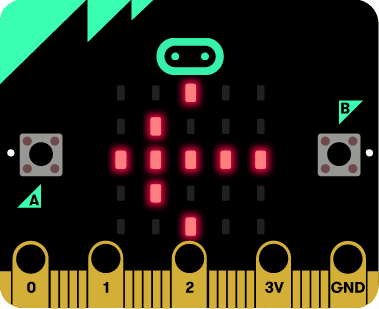
方法1:
from microbit import * a="00900:09000:99999:09000:00900" while True: for i in range(0,6): display.show(Image(a).shift_left(i)) sleep(200); sleep(1000) 方法2:
from microbit import * pic=Image("00900:09000:99999:09000:00900") while True: for i in range(0,6): display.show(pic.shift_left(i)) sleep(200); sleep(1000) 方法3:
from microbit import * while True: for i in range(0,6): display.show(Image.ARROW_W.shift_left(i)) sleep(200); sleep(1000) 同理,向右、向上、向下方法一致。
如果不使用Shift(移位)函数,如何实现相同效果?
以“向上”和“向下”为例:
项目活动2:Image图片向上移位运动(走字)至消失
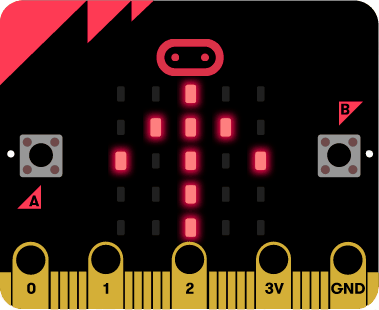
from microbit import * a="00900:09990:90909:00900:00900" b="" while True: display.show(Image(a)) sleep(200) for i in range(1,5): b=a[6*i:29] #print(b) for j in range(0,i): b=b+":00000" display.show(Image(b)) sleep(200) b="" b="00000:00000:00000:00000:00000" display.show(Image(b)) sleep(1000) 项目活动3:Image图片向下移位运动(走字)至消失
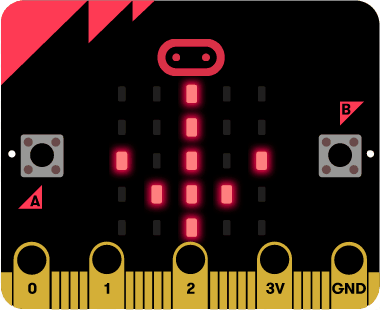
from microbit import * a="00900:00900:90909:09990:00900" while True: b=a c="" display.show(Image(b)) sleep(200) for i in range(1,5): c="" for j in range(0,i): c=c+"00000:" c=c+b[6*(i-1):29-6] #print(b) display.show(Image(c)) sleep(200) b=c b="00000:00000:00000:00000:00000" display.show(Image(b)) sleep(1000) 如果不只是Image图片消失,而是希望隔开一行(一列)后,再次出现原Image图片,怎么做到?
项目活动4:Image图片向上移位运动(走字),隔开一行,再次出现
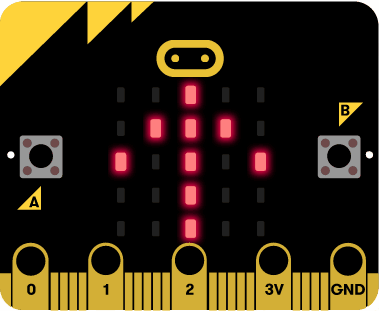
from microbit import * a="00900:09990:90909:00900:00900:00000" b=a while True: for i in range(0,5): b=b[6:29+6]+":"+b[0:5] #print(b) display.show(Image(b[0:29])) sleep(200) 项目活动5:Image图片向下移位运动(走字),隔开一行,再次出现
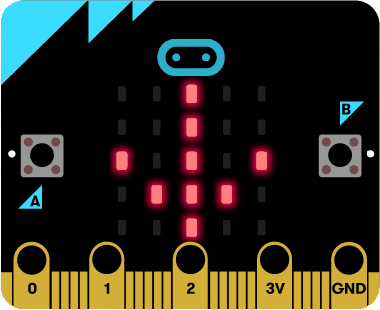
from microbit import * a="00000:00900:00900:90909:09990:00900" b=a while True: for i in range(0,5): b=b[24+6:29+6]+":"+b[0:23+6] #print(b) display.show(Image(b)) sleep(200) 作业:
第一张Image图片向左移位运动,图片右侧隔开一列,紧接着出现第二张Image图片跟着向左移位运动,图片右侧隔开一列,紧接着出现第三张Image图片跟着向左移位运动,图片右侧隔开一列,紧接着又出现第一张Image图片跟着向左移位运动。
即总共有三张不同的Image图片依次隔开一列出现,首、尾两张图片隔开一列相接、循环,怎么做到?

